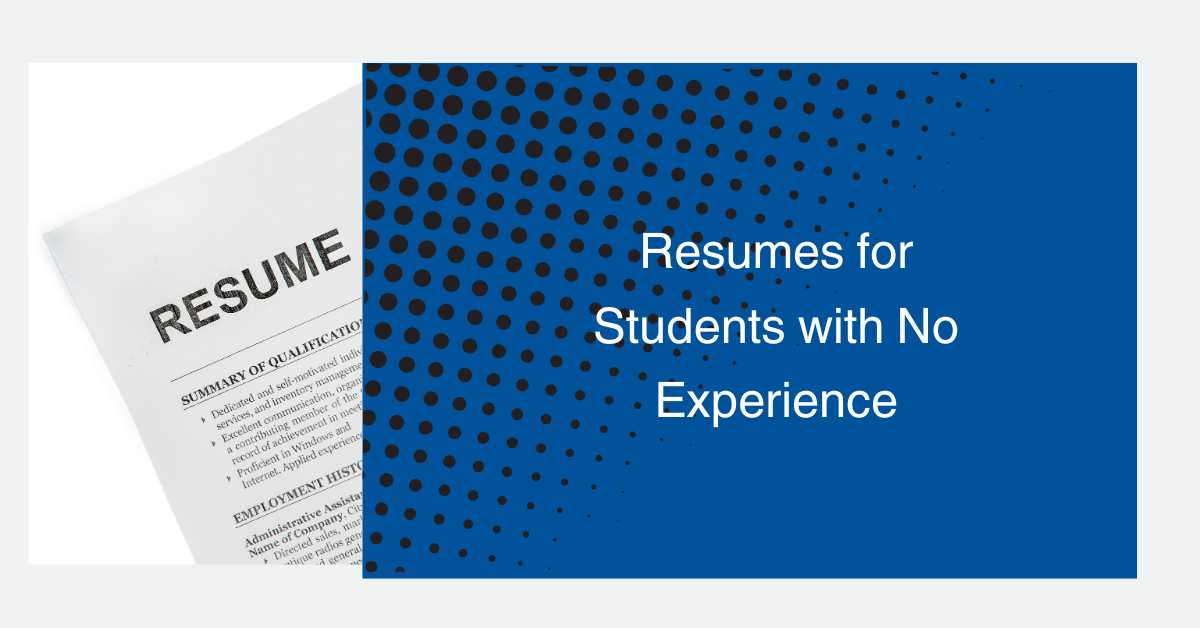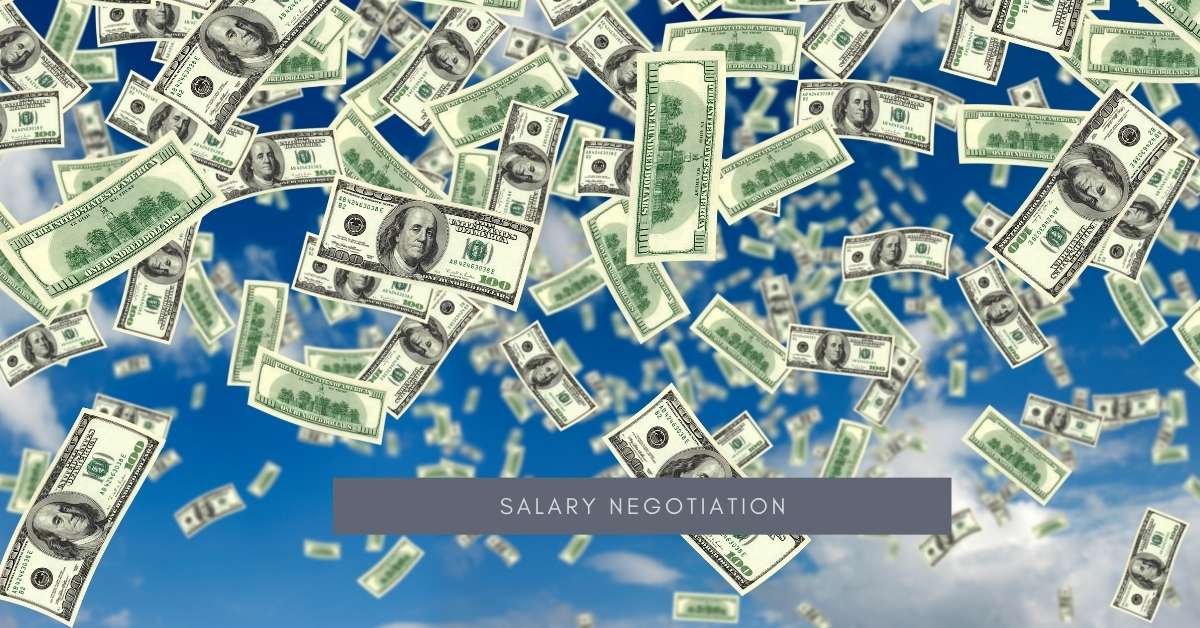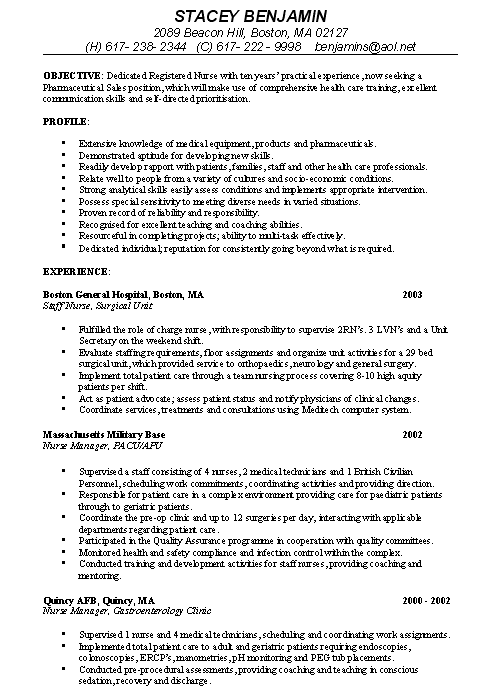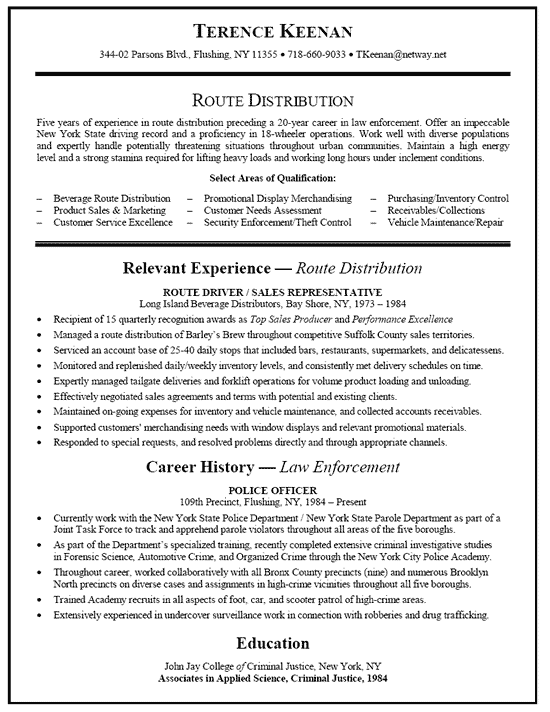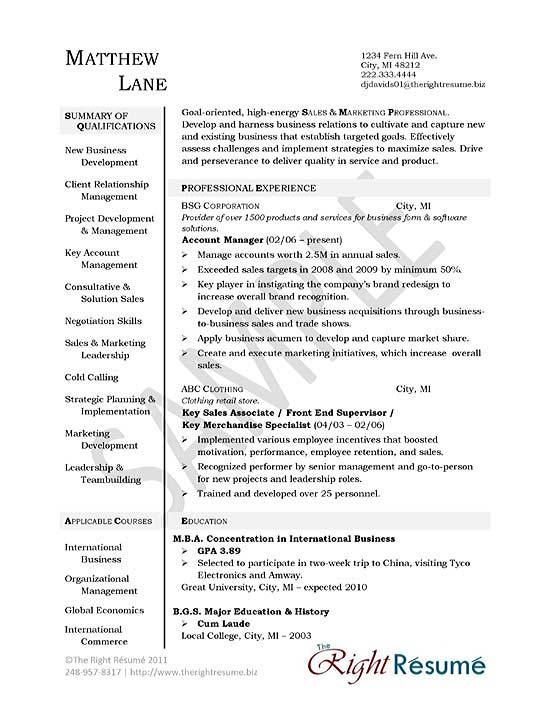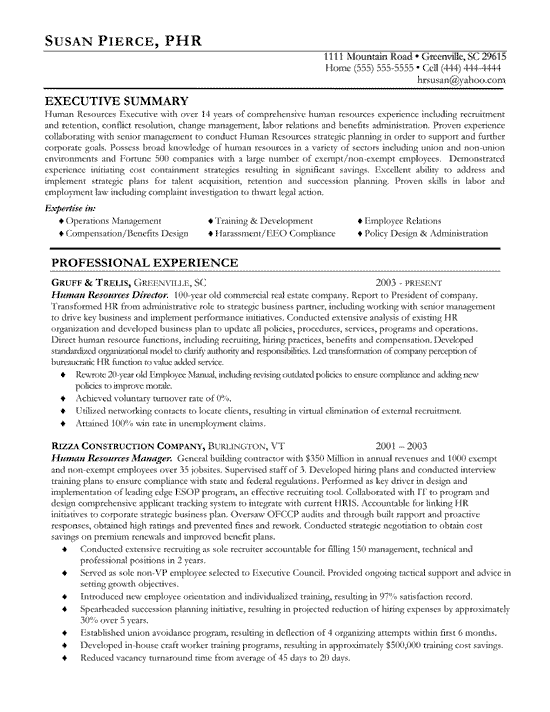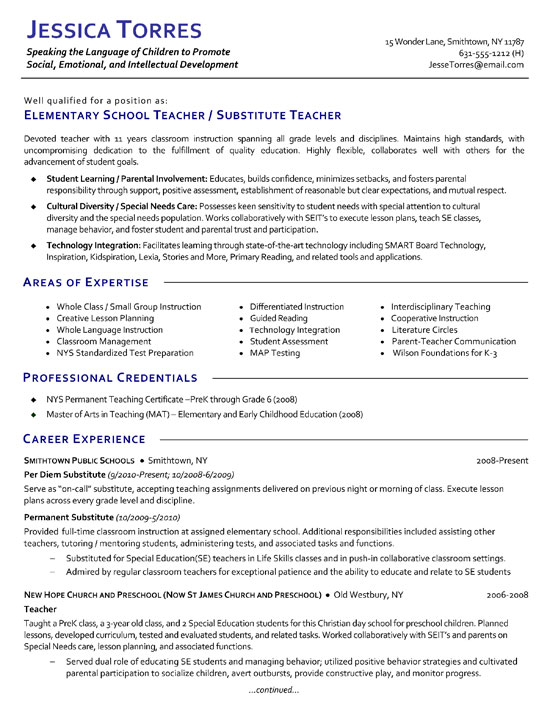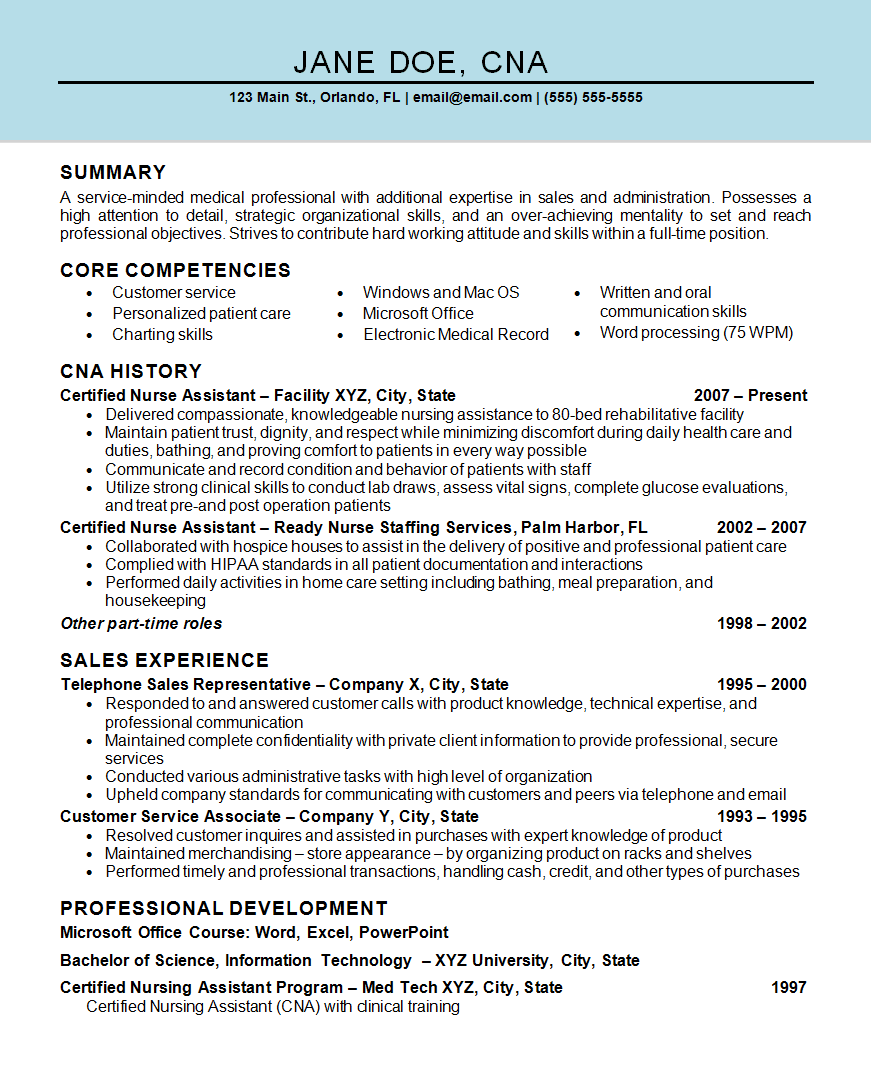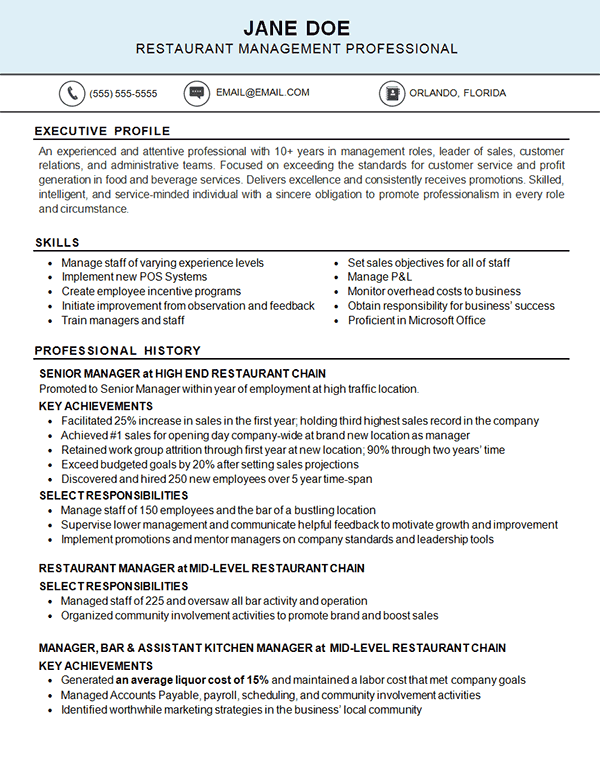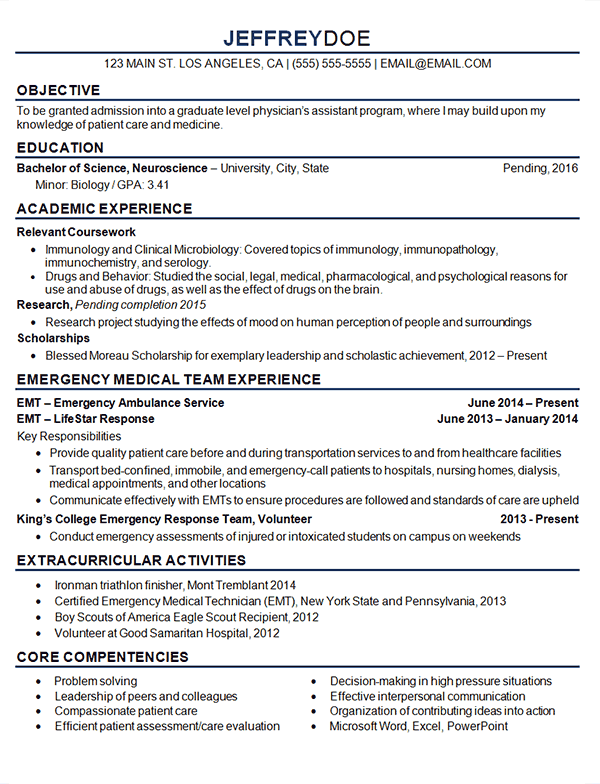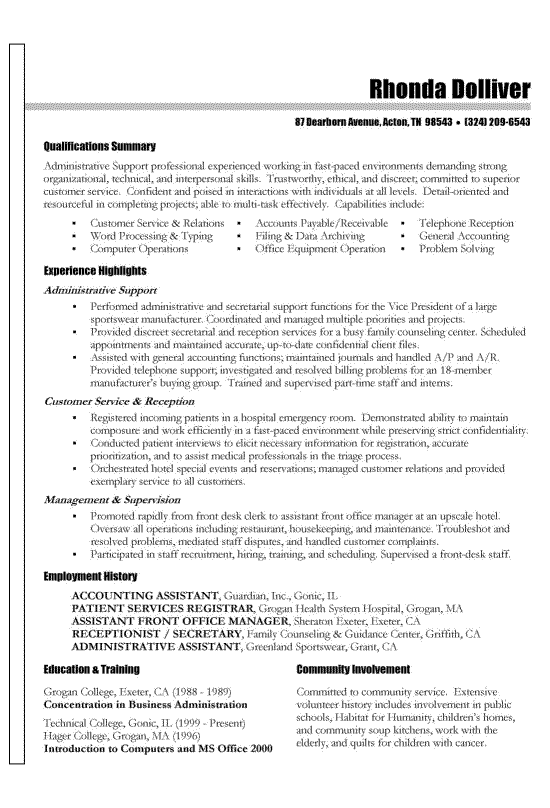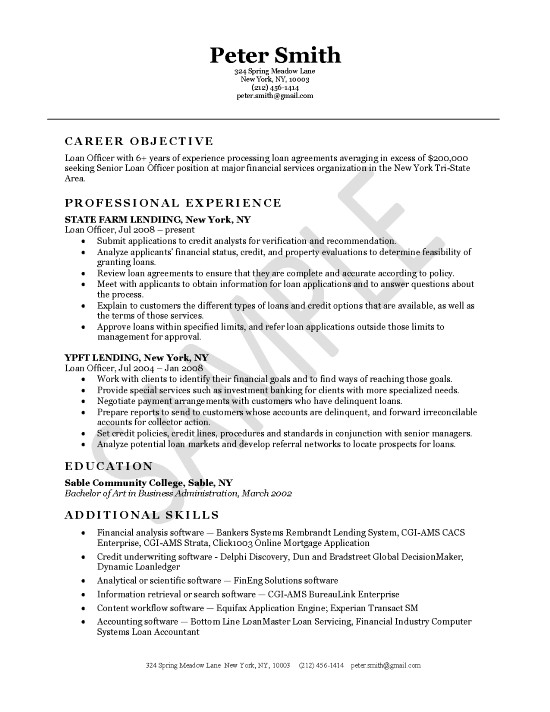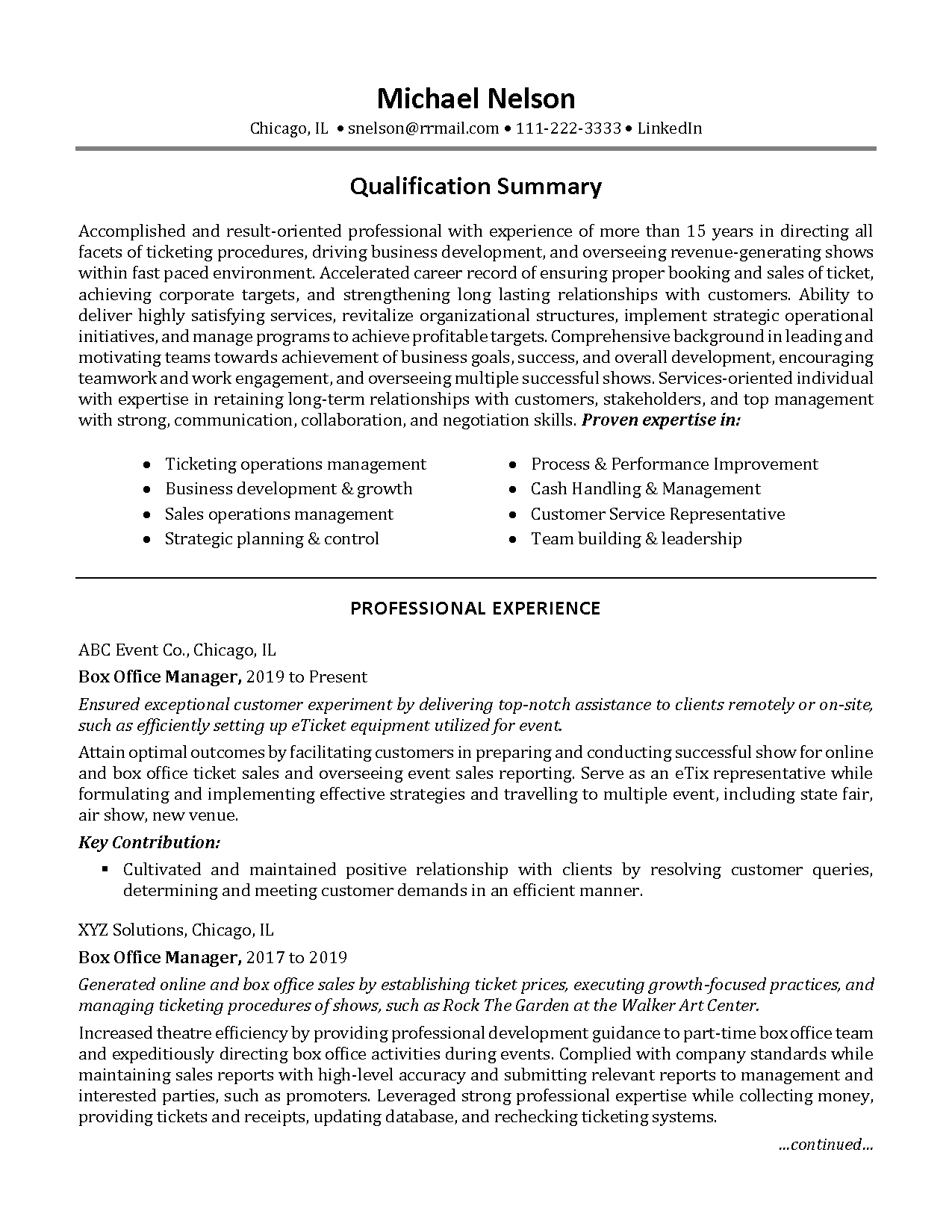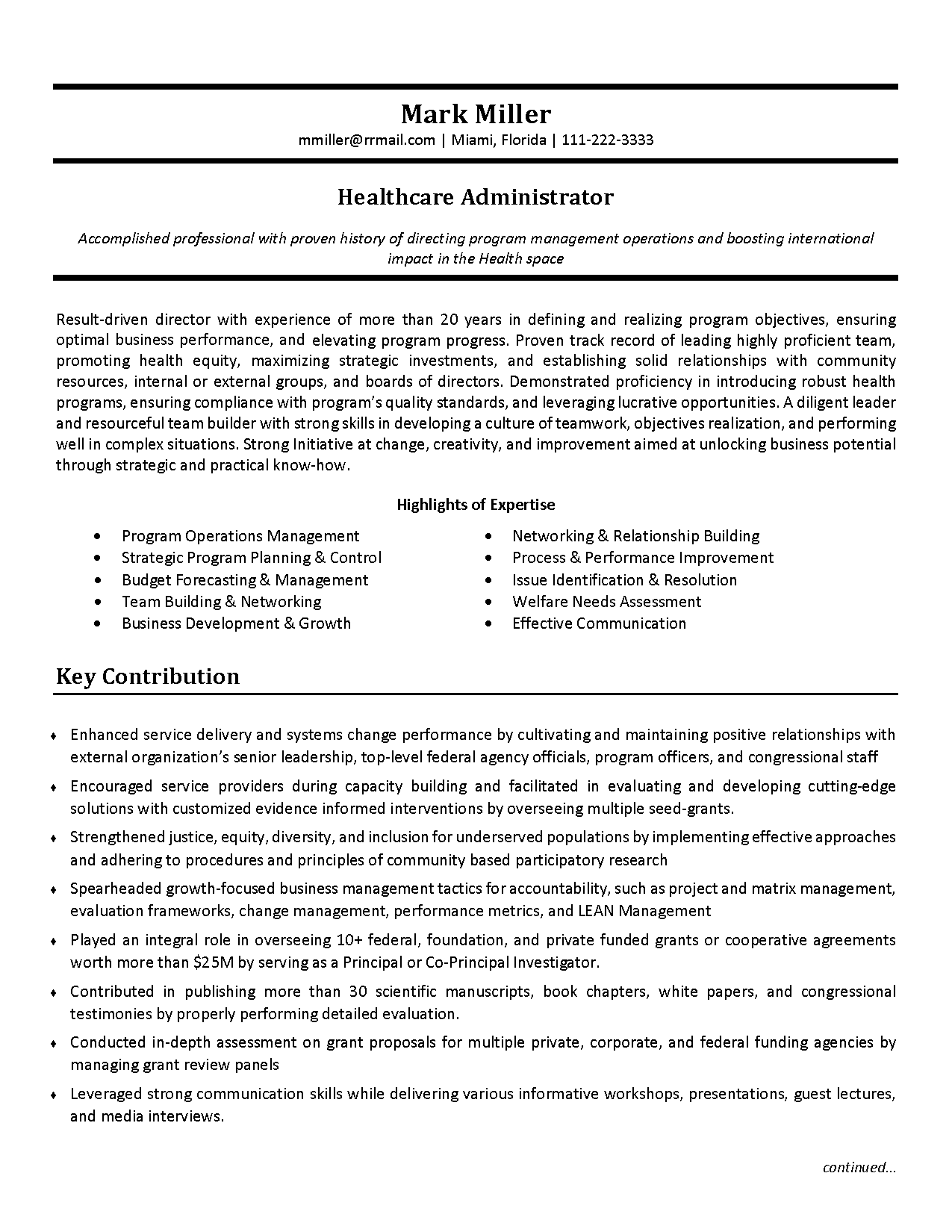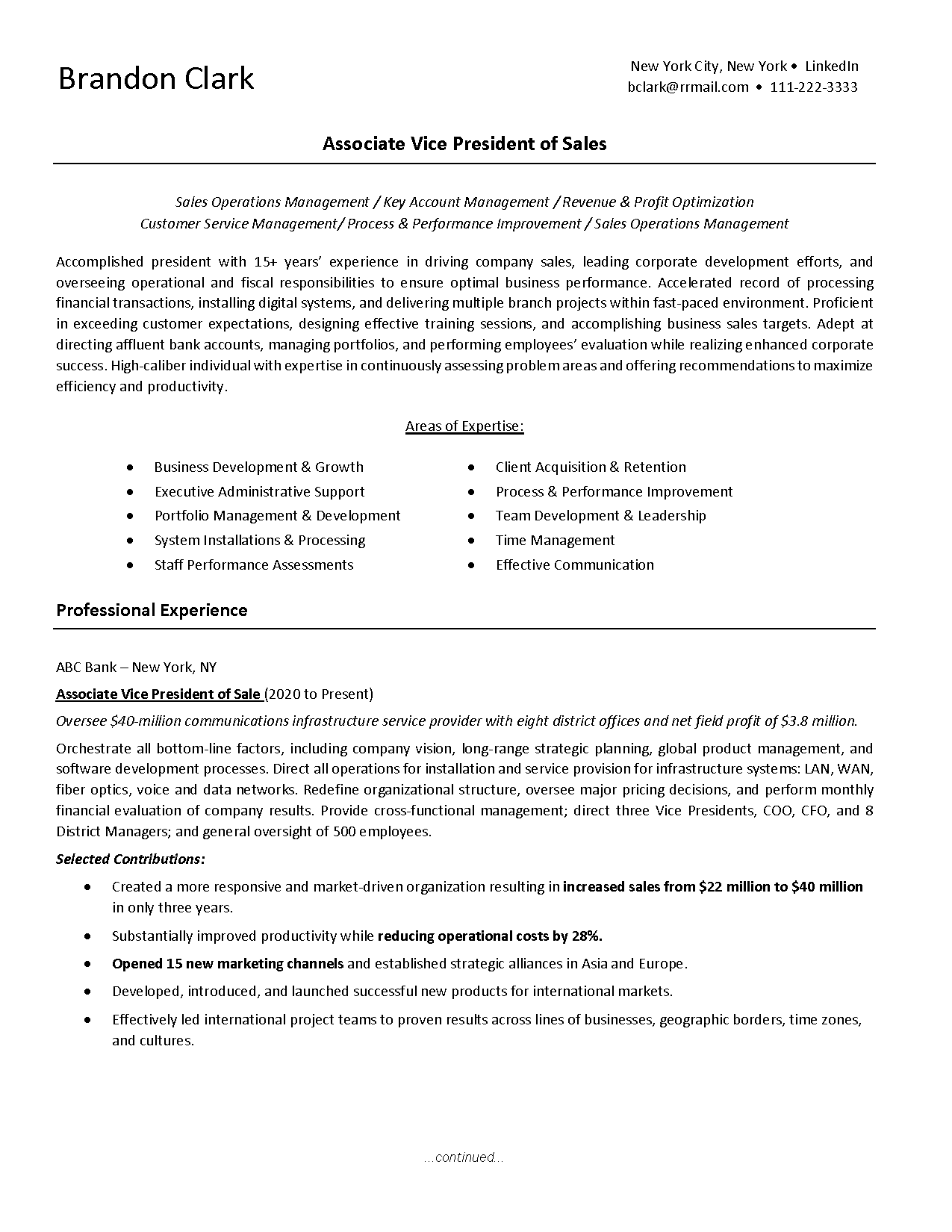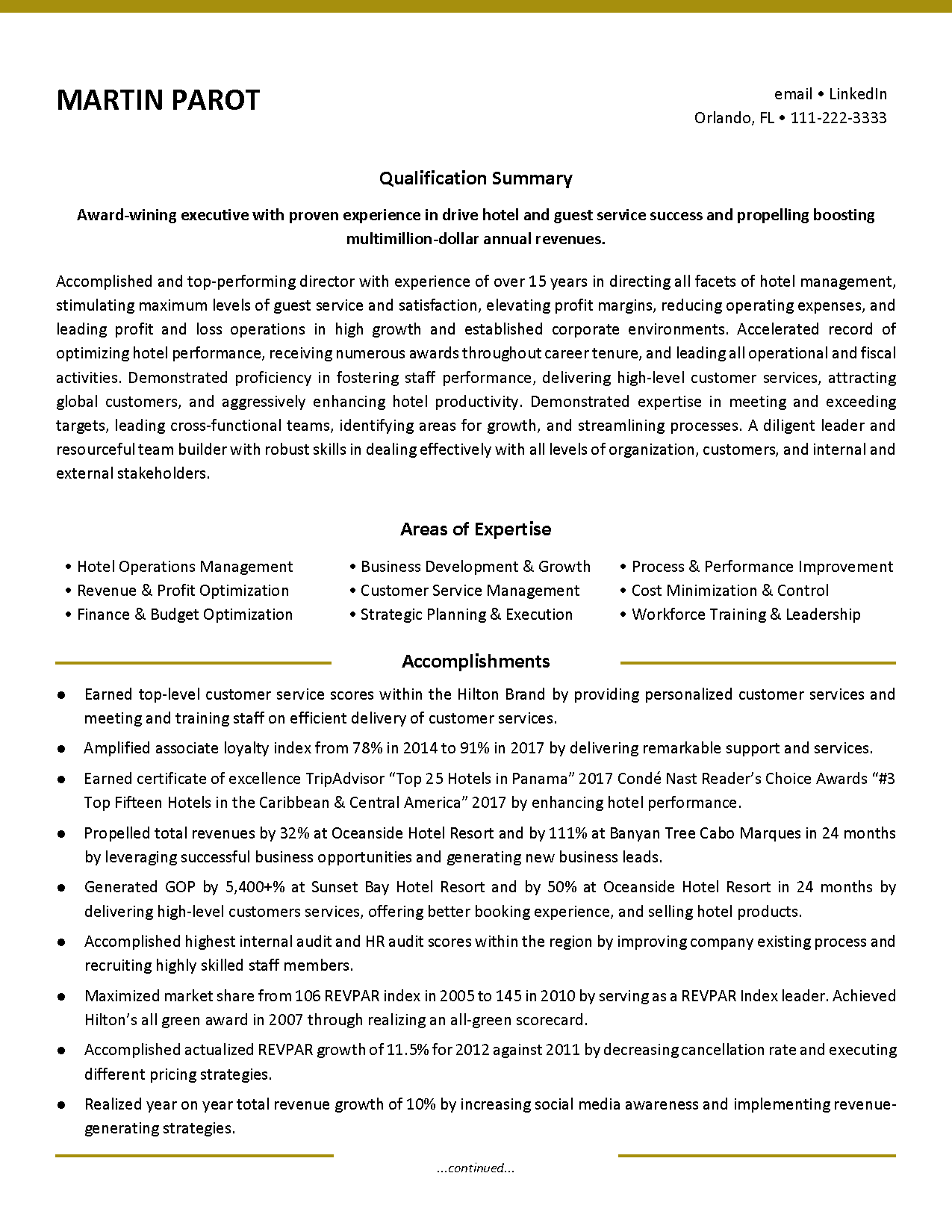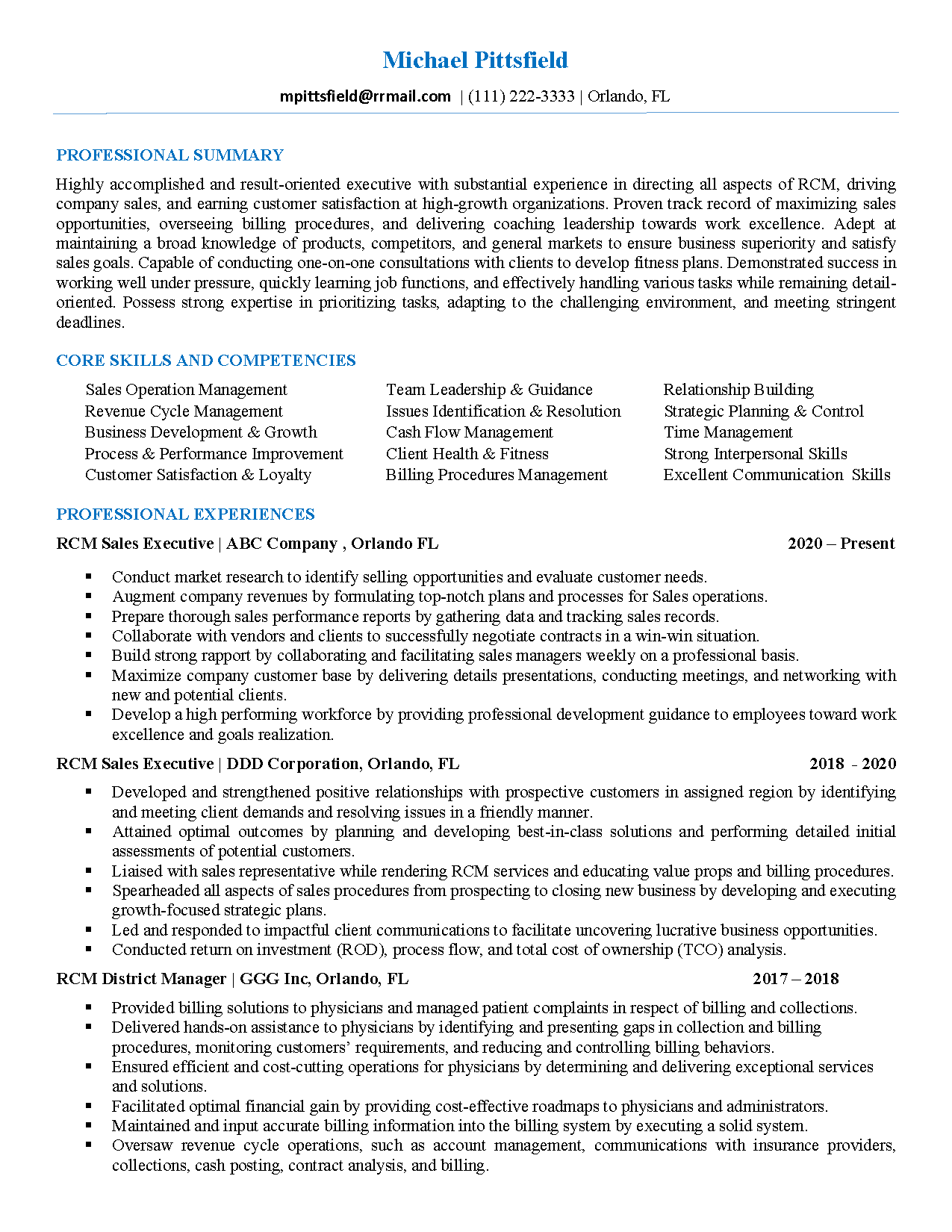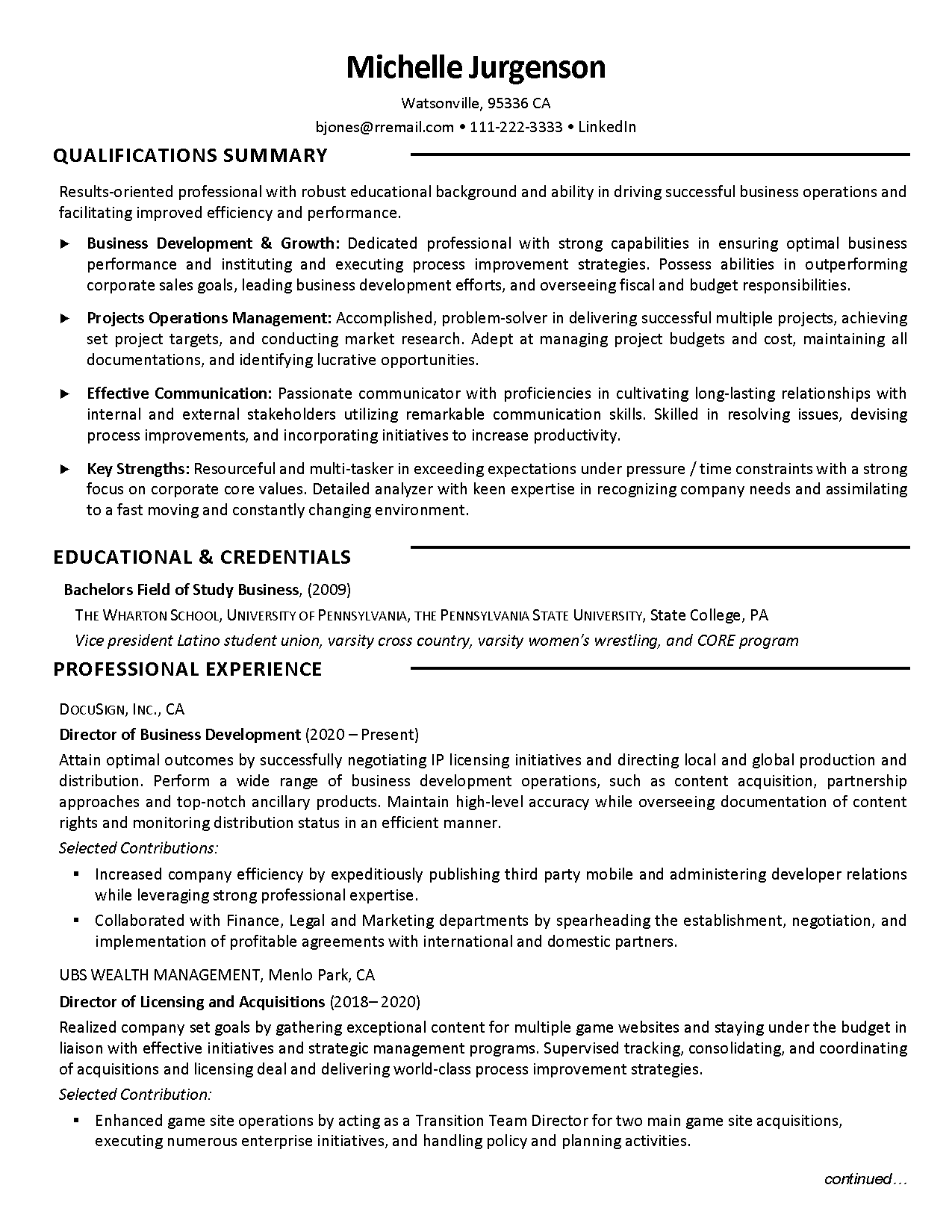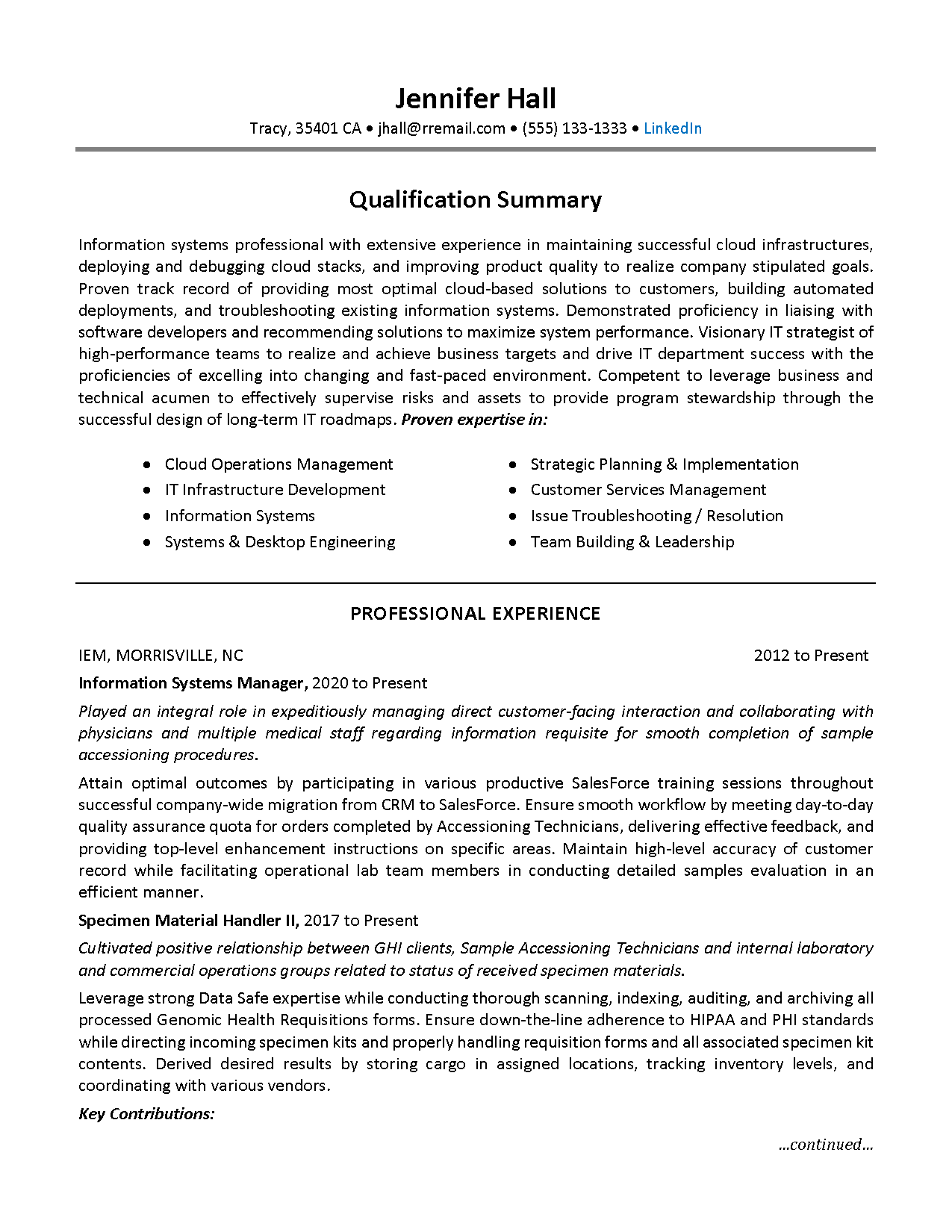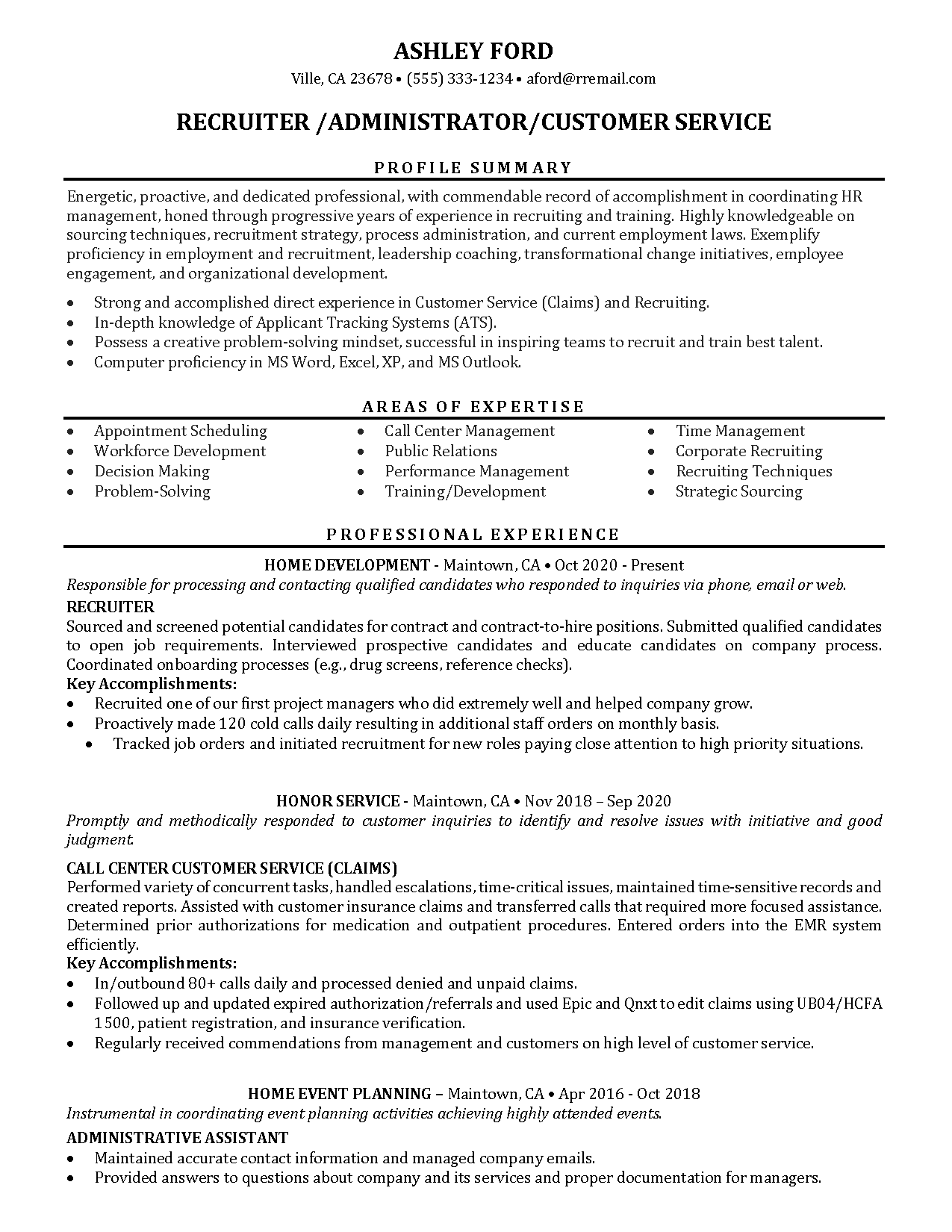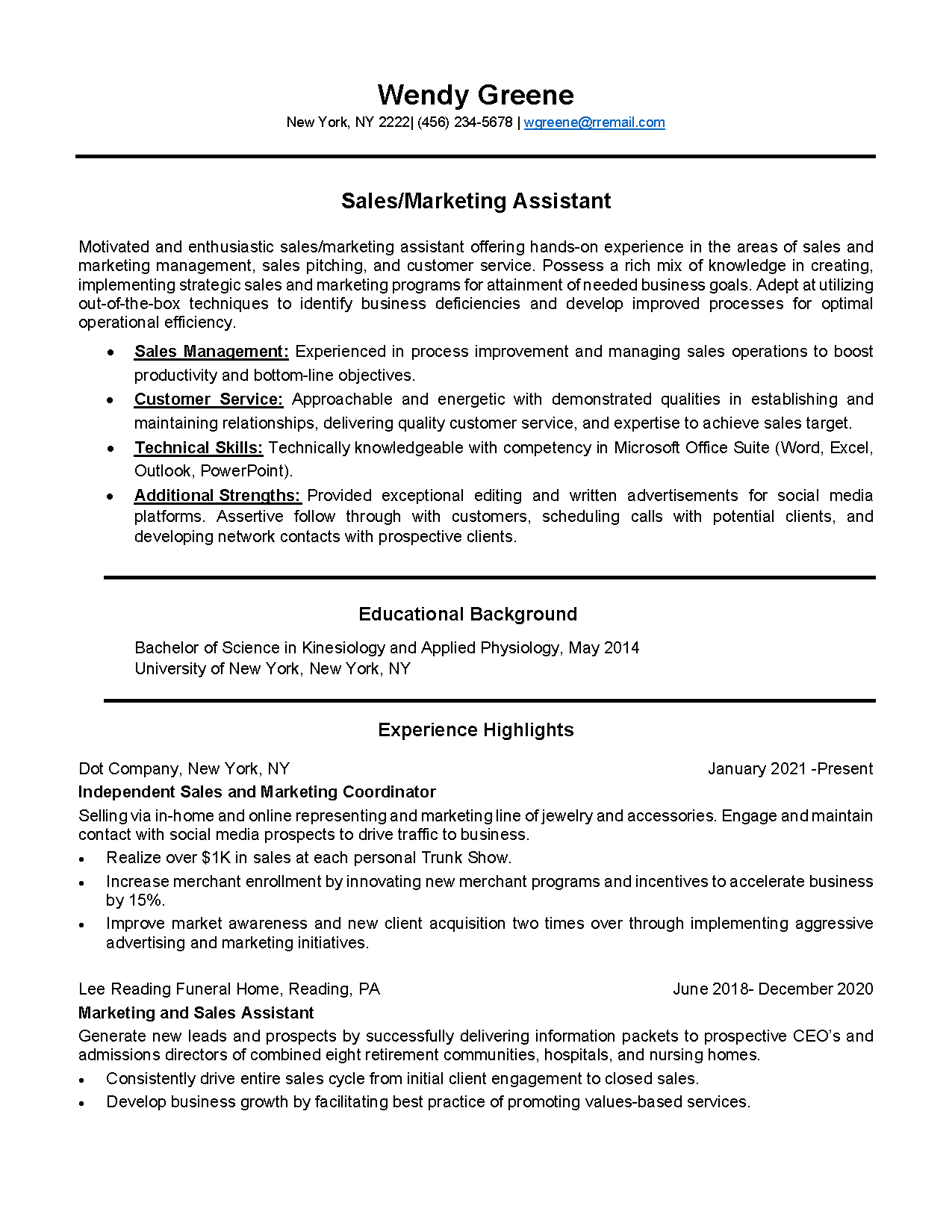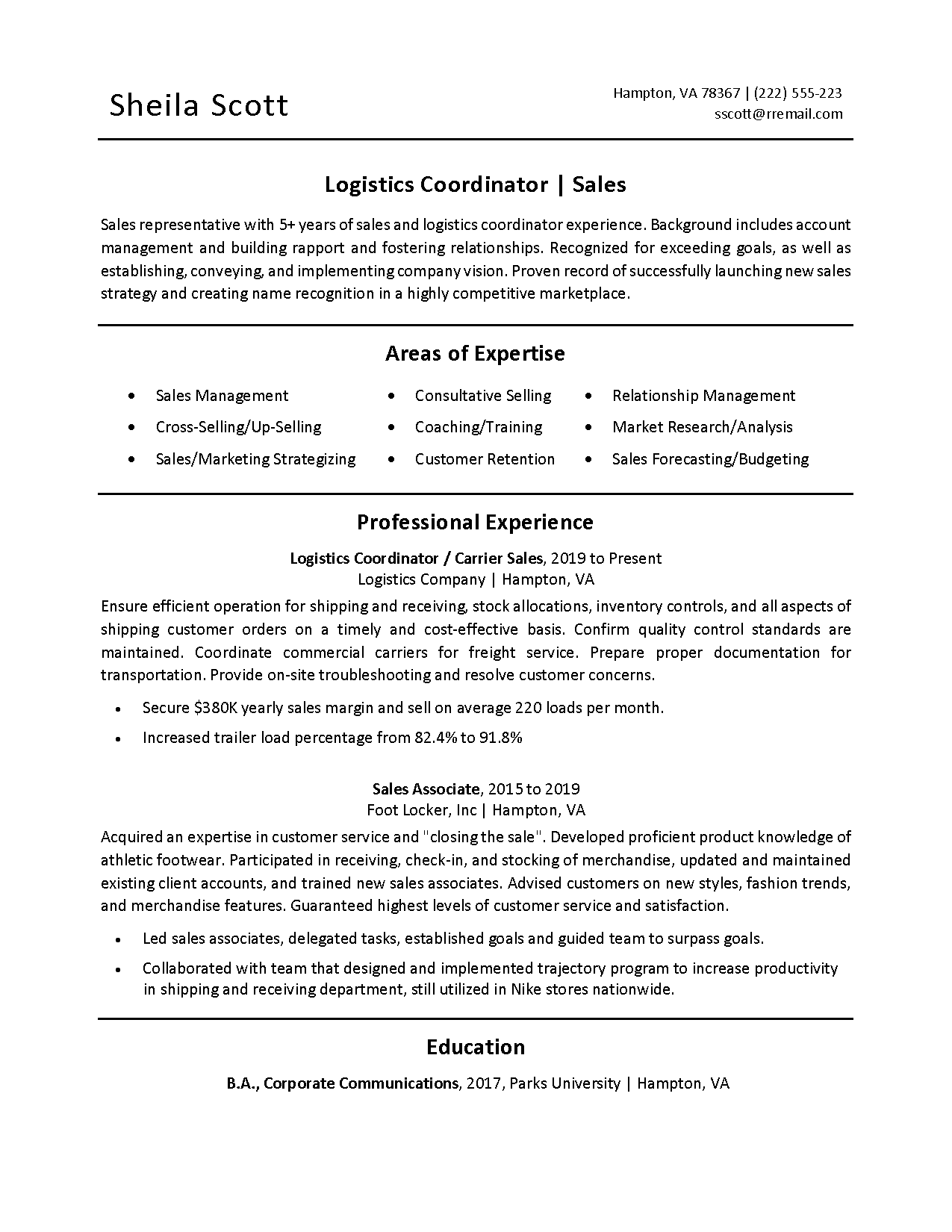How To Add Volunteer Experience To LinkedIn
Are you ready to make your LinkedIn profile shine like a diamond? Just like a polished gem, adding volunteer experience to your profile can truly make you stand out. Think of it as the secret ingredient that adds depth and character to your personal brand.
By showcasing your volunteer work involvement, you highlight your values and causes and demonstrate your leadership skills and initiative. It’s like sprinkling a little stardust on your professional reputation. And here’s the best part – 41% of managers and employers consider volunteer experience when hiring!
So, if you’re wondering how to add volunteer experience to LinkedIn, look no further. In this article, we’ll walk you through the process step by step, from editing your profile to writing a compelling description. Get ready to elevate your LinkedIn game and unlock new opportunities.
Let’s dive in!
What’s Volunteer Experience on LinkedIn?
Volunteer experience on LinkedIn is a valuable addition to your profile as it showcases your values, causes, leadership talents, and experience and increases your chances of landing a job by 41%.
It allows potential employers to gain insight into who you are as a person and what causes you are passionate about. It helps build your personal brand, grow your network, and establish social capital.
To add it, follow these steps. First, head to your LinkedIn profile and click on ‘Edit More’ in the Volunteer section, or add the Volunteer section if it’s not already there. Then, provide information about the organization, your role, and your responsibilities. Choose a relevant cause for the volunteer experience and mention the start and end dates, or select ‘I Currently Volunteer Here’ if it’s an ongoing commitment. Finally, describe your experience and add some context to give potential employers a better understanding of your volunteer work.
Once you’ve saved the information, it will be published to your profile. Listing volunteer experience to your LinkedIn profile enhances your skills, helps you stand out, showcases the causes you care about, and gives you a competitive edge in the job market.
Why Add Volunteer Experience to LinkedIn?
Boost your professional brand and career growth by showcasing your involvement in community initiatives and causes on the world’s largest professional networking platform. Adding this experience to your LinkedIn profile section allows you to highlight your dedication to making a positive impact.
By including volunteer experiences on your LinkedIn profile, you can effectively demonstrate your skills, compassion, empathy, teamwork abilities, and work motivation.
To add this experience to your LinkedIn profile, navigate to the ‘Volunteer’ section and click ‘Add section.’ Provide the necessary information about the organization, your role, and responsibilities. Choose a relevant cause that aligns with your volunteer experience. Specify the start and end dates, or select ‘I Currently Volunteer Here’ if it is an ongoing commitment. Describe your experience and provide context to give potential employers or connections a better understanding of your involvement.
Adding this to your LinkedIn profile lets you optimize your profile, attract recruiters or leads, and give your profile a new and improved outlook. It also showcases causes you care about and gives you a competitive edge in the job market. So don’t miss this opportunity to highlight your volunteer experience and enhance your professional profile.
Can I Change the Order of My Volunteer Experiences Once Added?
Reorder your volunteer experiences on LinkedIn to showcase your most impactful and relevant contributions first, giving your profile a strategic and impressive layout. Adding a volunteer experience to your LinkedIn profile is a great way to enhance your profile and highlight your community-mindedness. It allows potential employers or connections to gain insight into who you are as a person and what causes you care about.
To add this experience, head to your LinkedIn profile and click ‘Edit More’ in the Volunteer section, or add the Volunteer section if it’s not already added. Provide information about the organization, your role, and responsibilities, and choose a relevant cause for the experience. Mention the start and end dates or select ‘I Currently Volunteer Here’ if it’s an ongoing commitment. Describe the experience and add context to give it more depth. Save the information to publish it to your profile.
If you want to rearrange your volunteer experiences on LinkedIn, go to your profile, select ‘View Profile,’ and find the Volunteer Experience section. Drag and drop the experiences to the desired positions based on dates. Alternatively, you can remove and re-add experiences to make them appear at the top. To remove volunteer experience on LinkedIn, go to your profile, select ‘View Profile,’ and find the Volunteer Experience section. Choose the experience you want to delete and click on ‘Delete Volunteer Experience.’
Volunteering is a great way to showcase your altruism. With an optimized LinkedIn profile, you can present yourself in the best possible light and make a strong impression on potential employers or connections.
How To Add Volunteer Experience LinkedIn?
By showcasing your contributions to noble causes on LinkedIn, you can weave a tapestry of compassion and impact, magnifying your professional profile and resonating with potential employers and connections. Adding this to your LinkedIn profile allows you to highlight your work experience in the nonprofit sector, demonstrating your commitment to making a difference. This can be a powerful way to showcase your leadership skills, teamwork abilities, and work motivation.
To add your volunteer experience to your LinkedIn account, start by heading to your profile and clicking on ‘Edit More’ in the Volunteer section. If the Volunteer section isn’t already added, you can add it by clicking on the ‘+’ symbol and selecting ‘Volunteer Experience.’ Provide information about the organization, your role, and your responsibilities. Choose a relevant cause for the volunteer experience and mention the start and end dates, or select ‘I Currently Volunteer Here’ if the work is ongoing. Write a description of the experience, adding context and drawing from the organization’s website. Once you’ve entered all the information, save the changes to publish it to your profile.
This can make your profile stand out and attract recruiters and hiring managers. It showcases your dedication to causes you care about and gives you a competitive edge in the job market. If you want to remove a volunteer experience from your profile, go to your profile, select ‘View Profile,’ and find the Volunteer Experience section. Choose the experience you want to delete and click on ‘Delete Volunteer Experience.’
Tips for Adding Volunteer Experience to LinkedIn
Enhancing your professional profile on LinkedIn is further amplified through the inclusion of your valuable contributions to nonprofit organizations. Adding this to your LinkedIn profile showcases your commitment to giving back and helps make your profile stand out.
To highlight your volunteer experience, utilize your LinkedIn profile’s dedicated volunteer experience section. This section allows you to add volunteer work on LinkedIn in a structured and organized manner.
When adding volunteer experience to LinkedIn, there are a few tips to remember. Firstly, provide detailed information about the organization, your role, and responsibilities. Secondly, choose a relevant cause to associate with your volunteer experience. This helps potential employers or connections understand the causes you care about. Additionally, mention the start and end dates of your volunteer work or select the ‘I Currently Volunteer Here’ option if it is ongoing. Lastly, describe your experience and add context to understand your contributions comprehensively.
By optimizing your profile and highlighting your volunteer experience, you can make your LinkedIn profile more attractive to employers, recruiters, and potential clients. So don’t forget to add your volunteer work to your LinkedIn profile and let your valuable contributions shine.
Conclusion
In conclusion, to add volunteer experience on LinkedIn profile is like adding a splash of color to a blank canvas. It showcases your values and interests and highlights your leadership skills and initiative.
By including volunteer work, you increase your chances of catching the attention of potential employers and recruiters. So don’t miss out on this opportunity to shine! Follow the steps mentioned and watch your professional reputation soar.