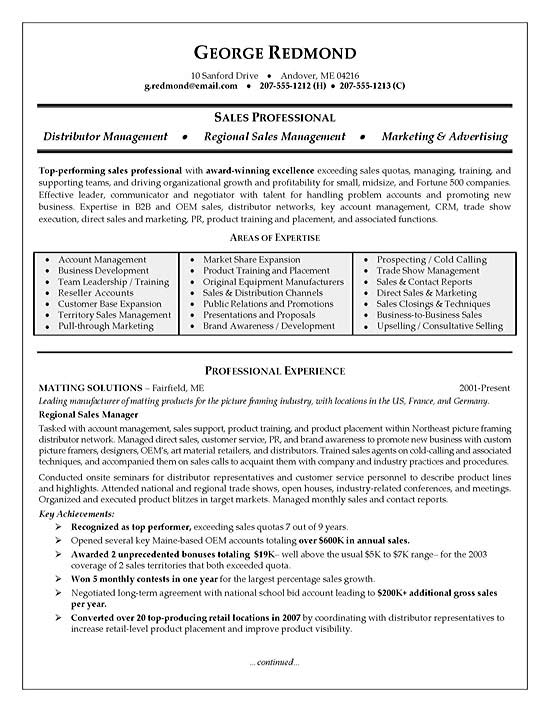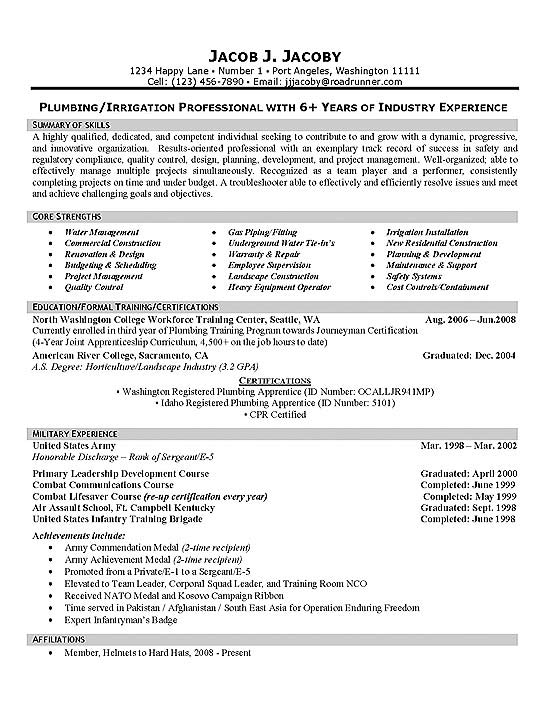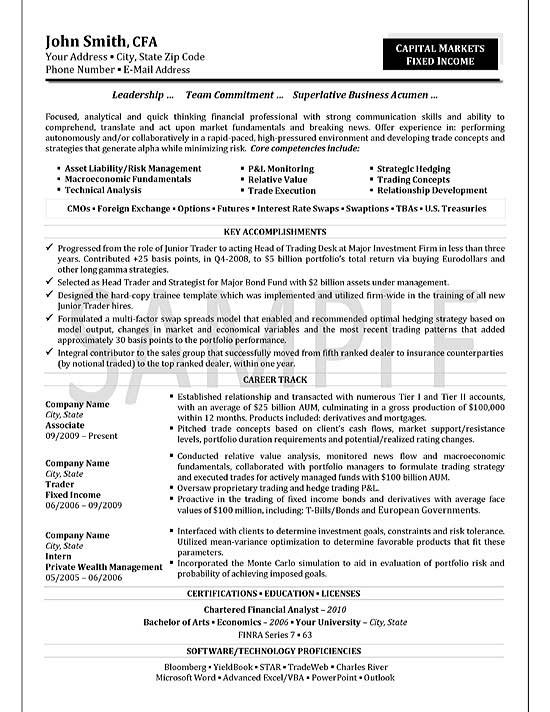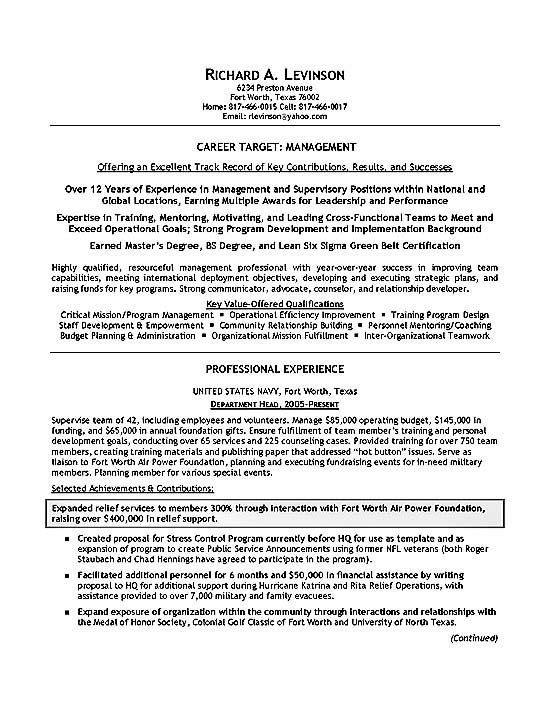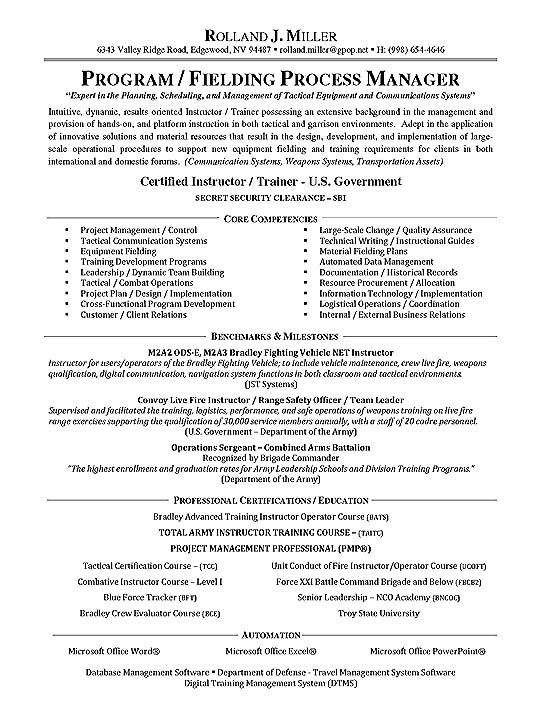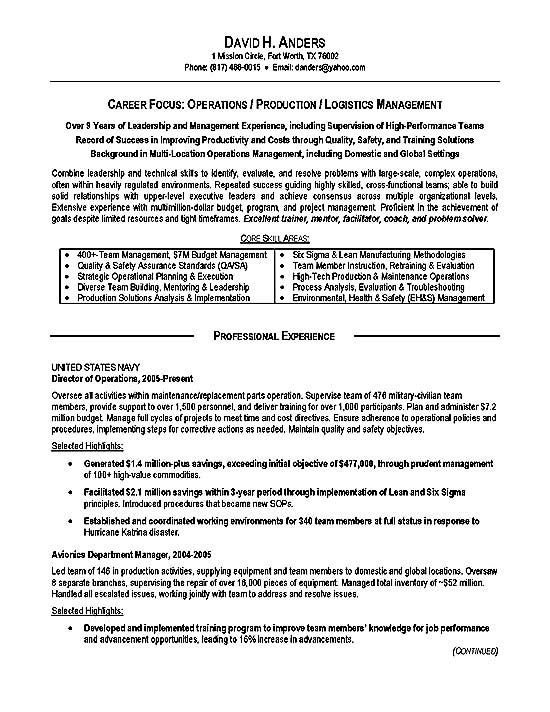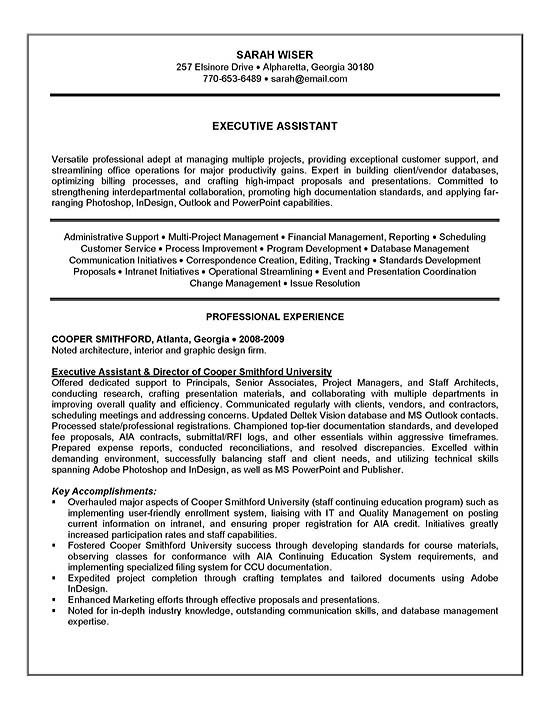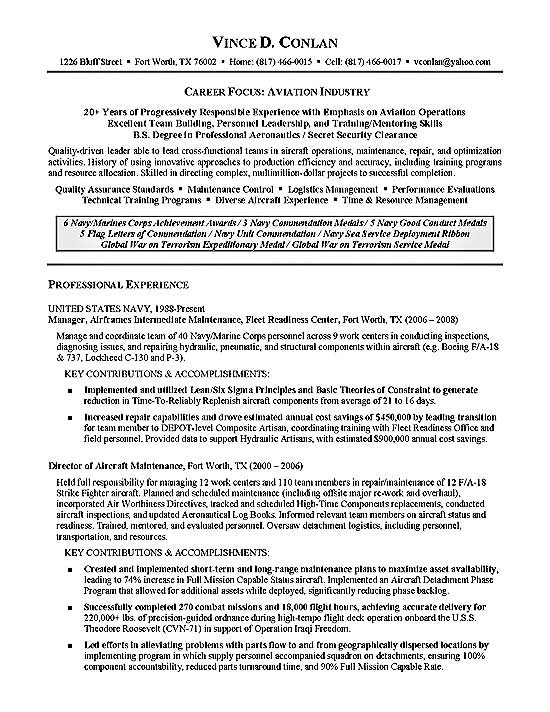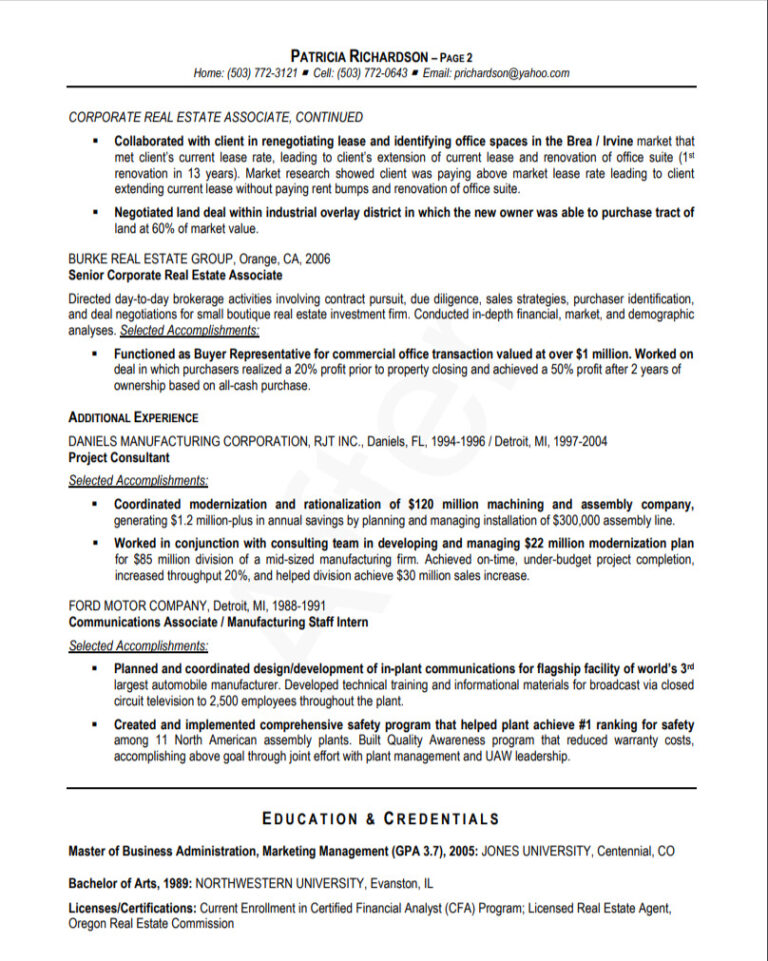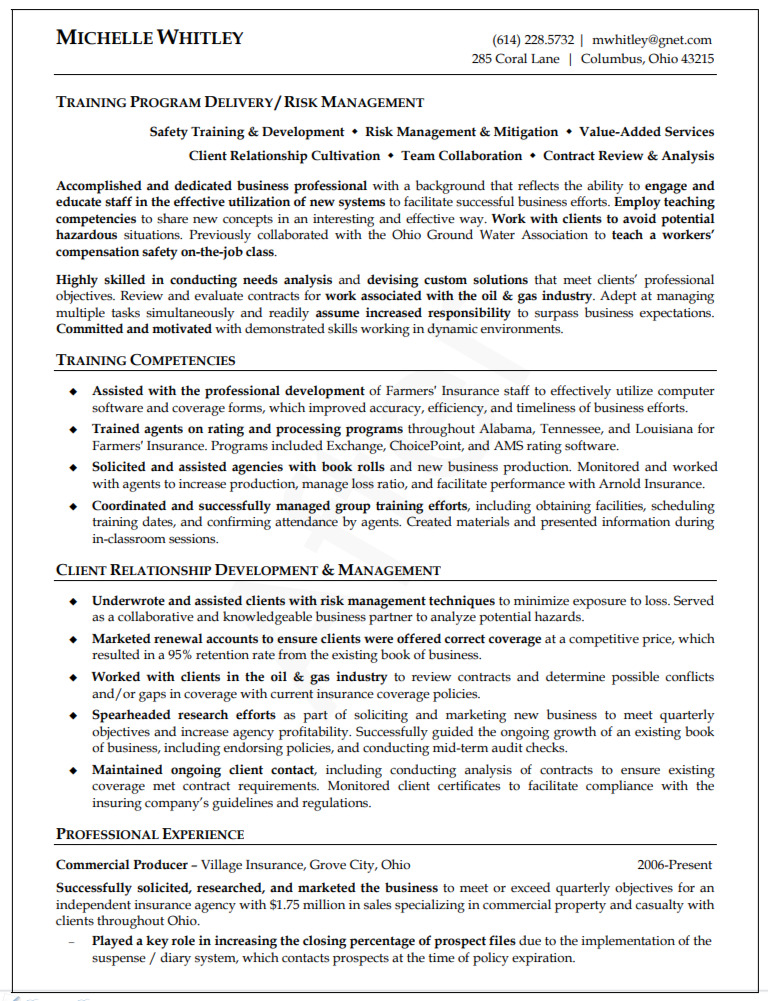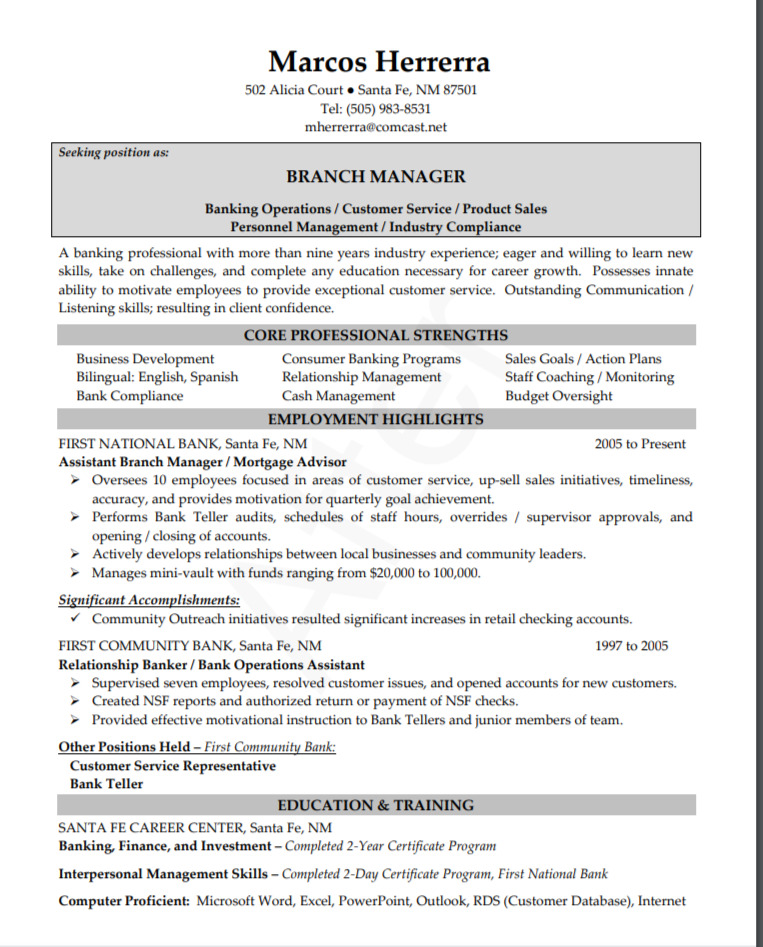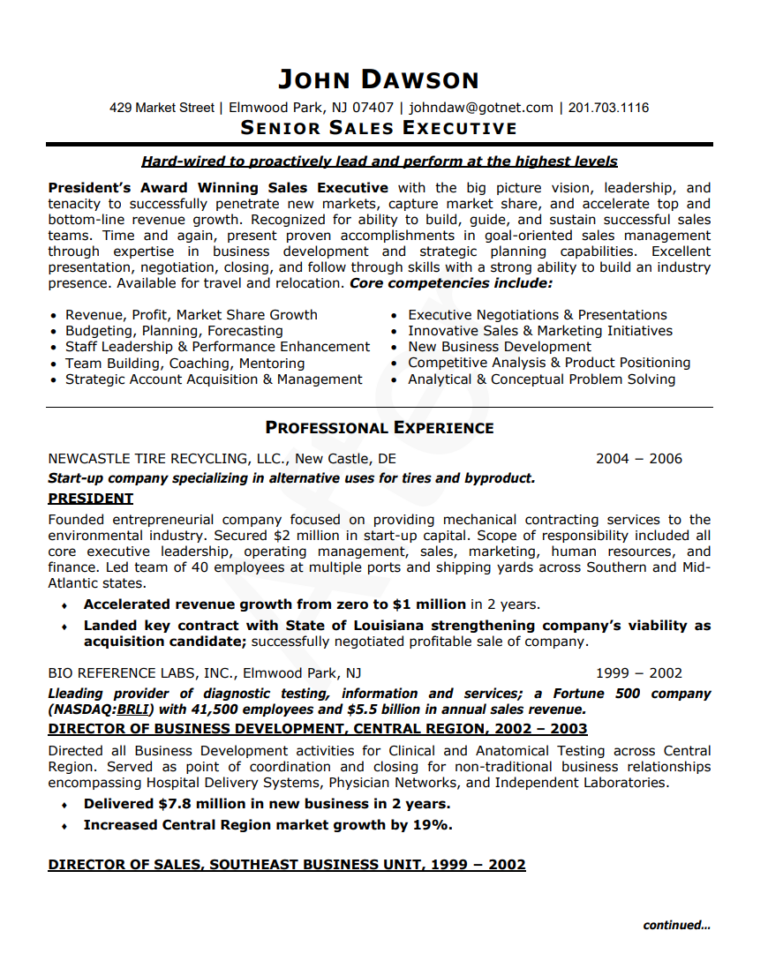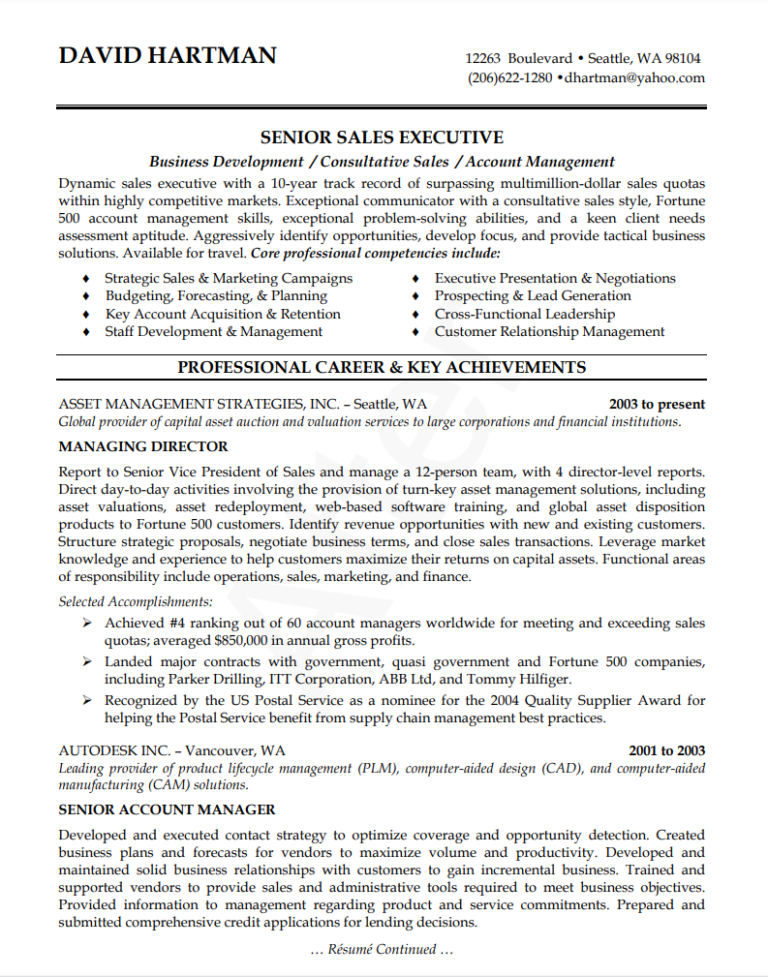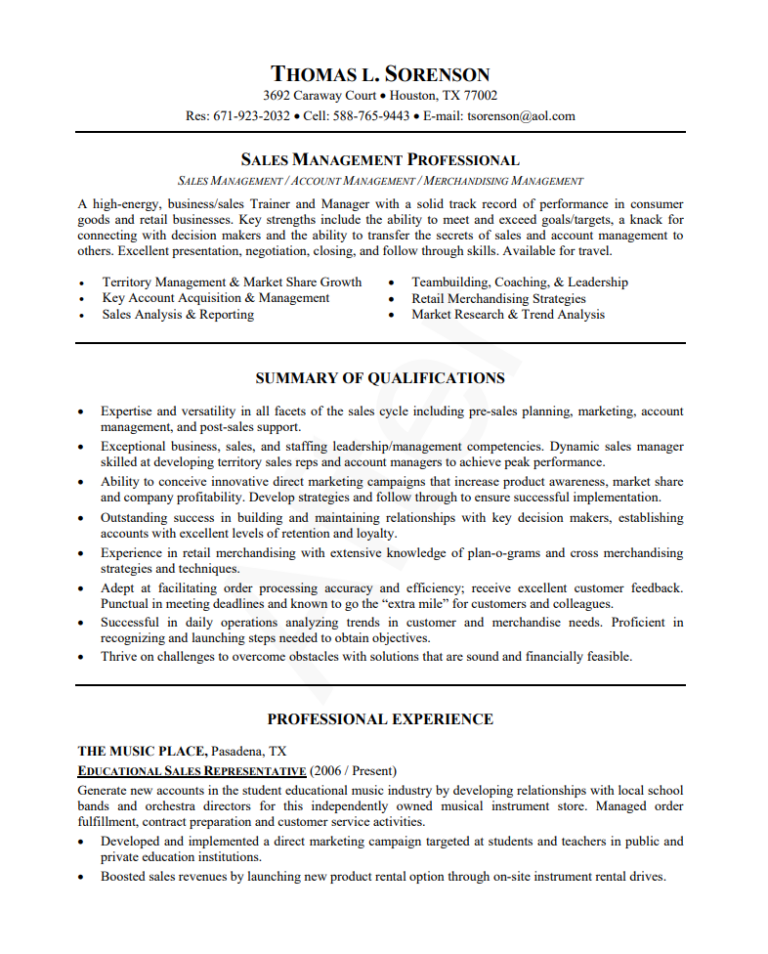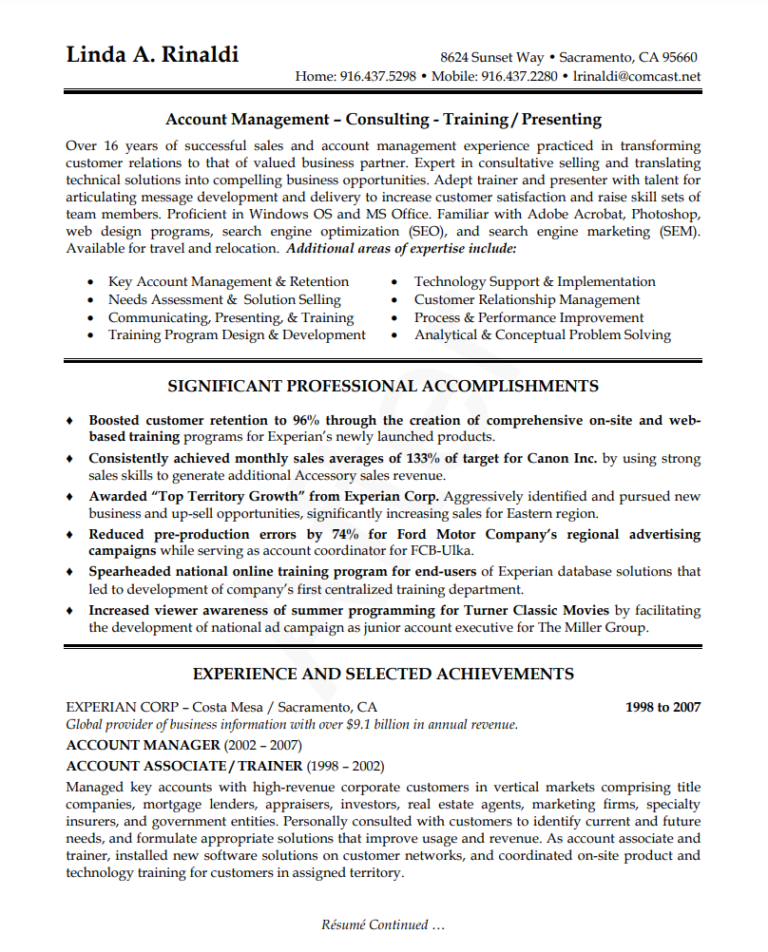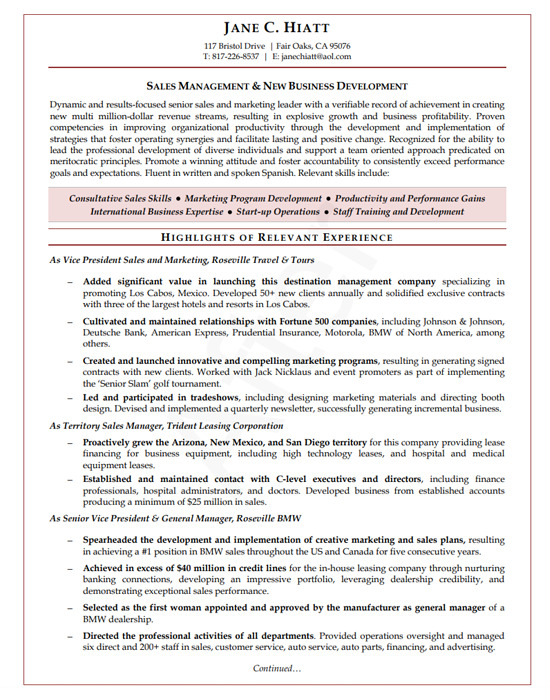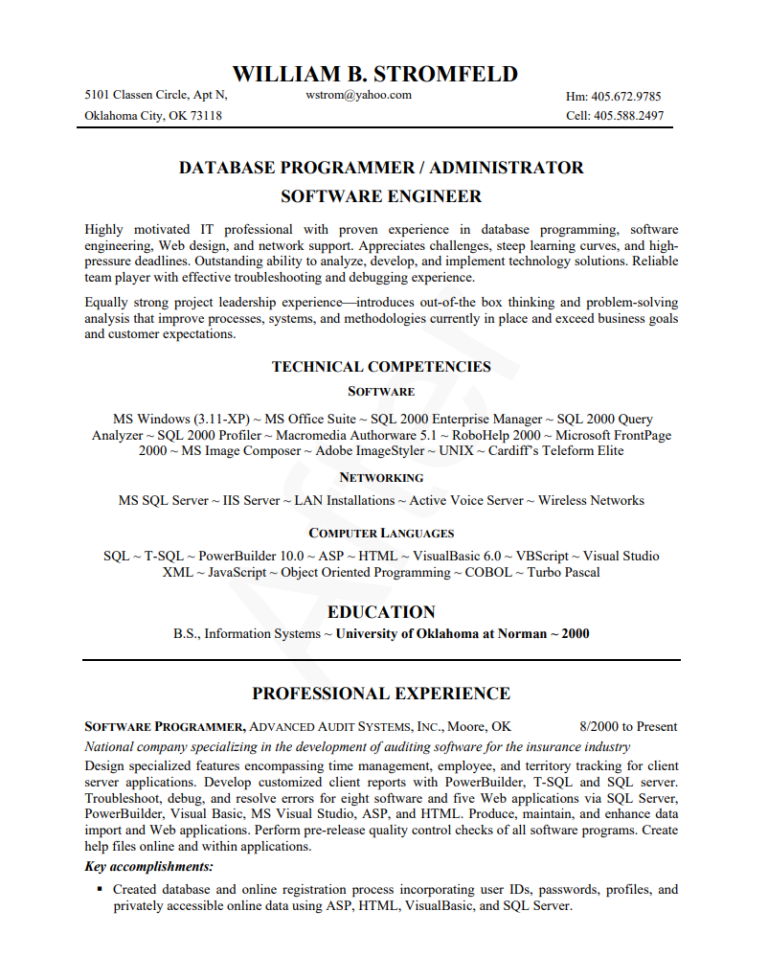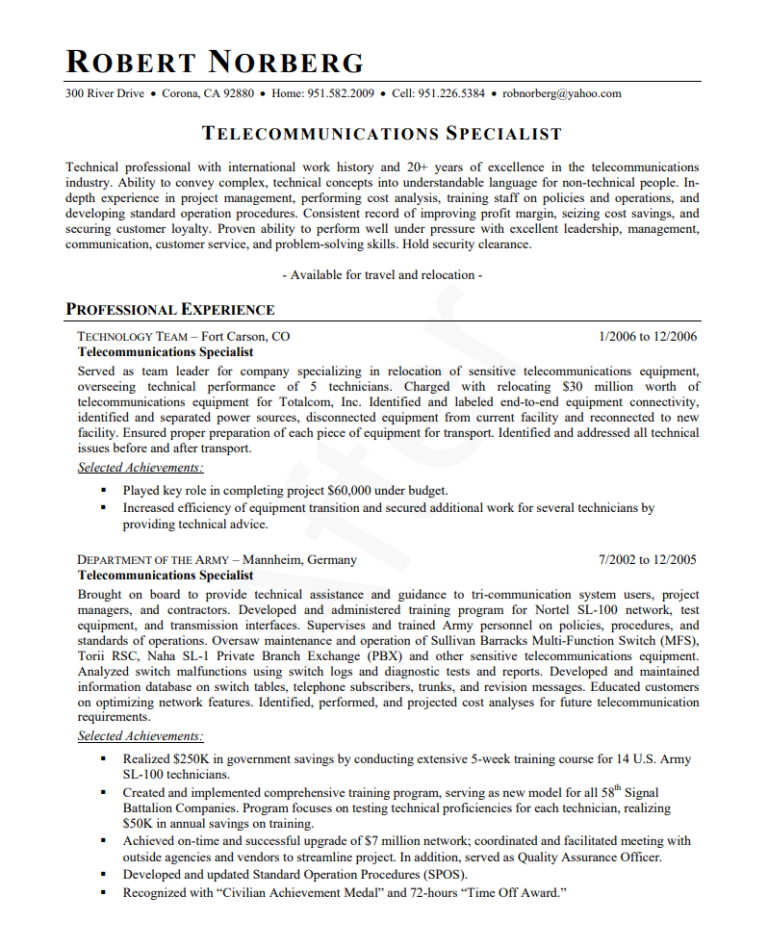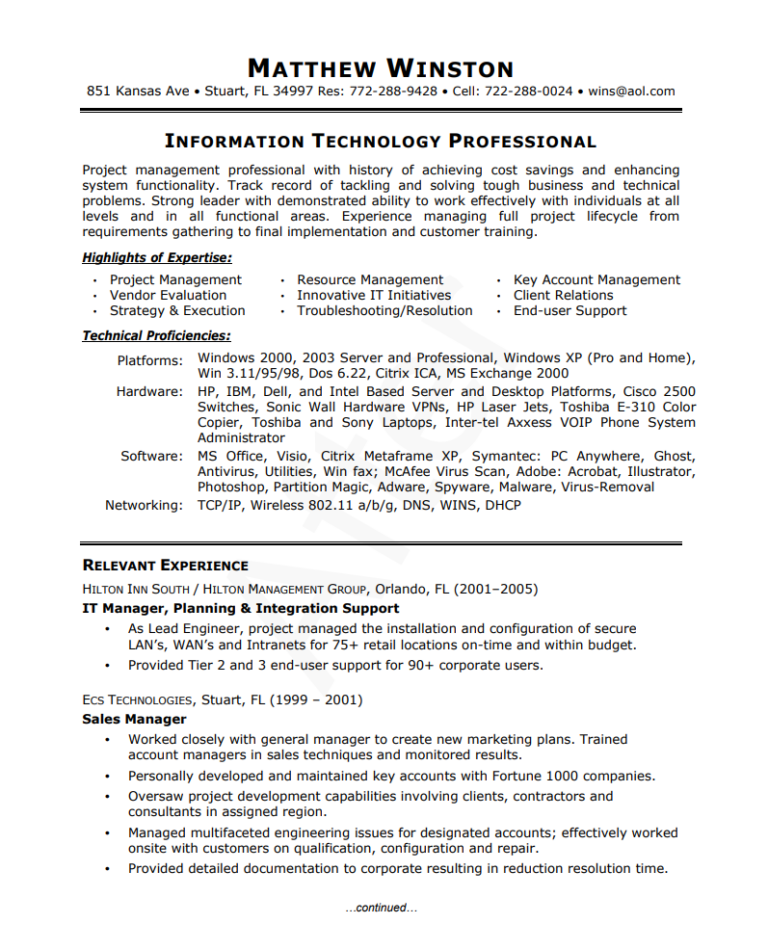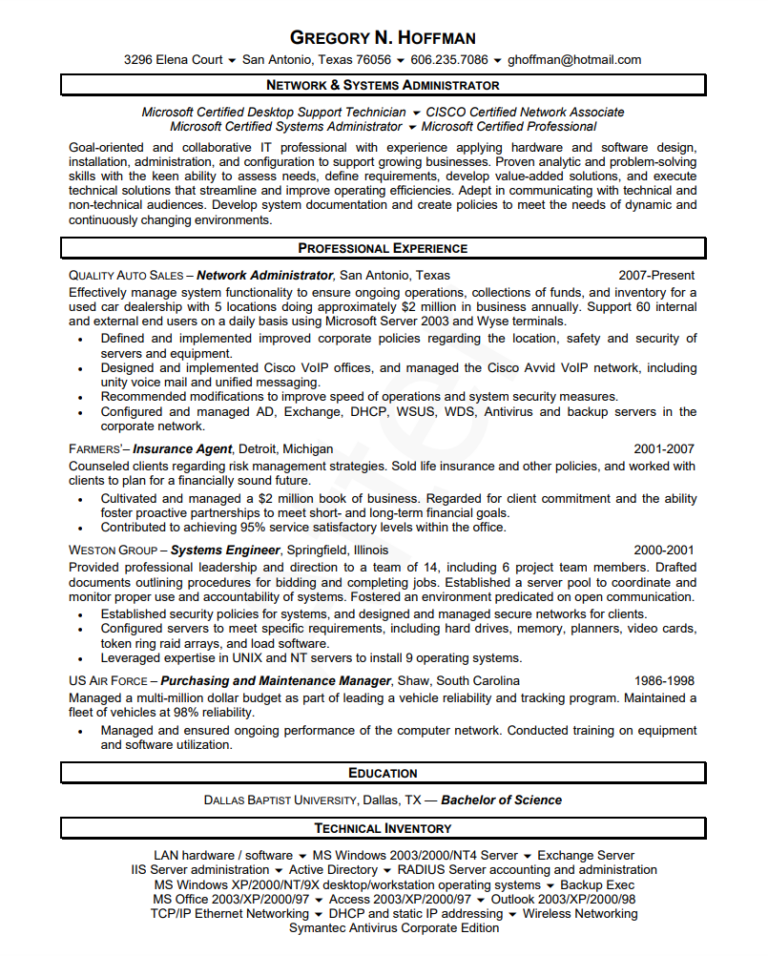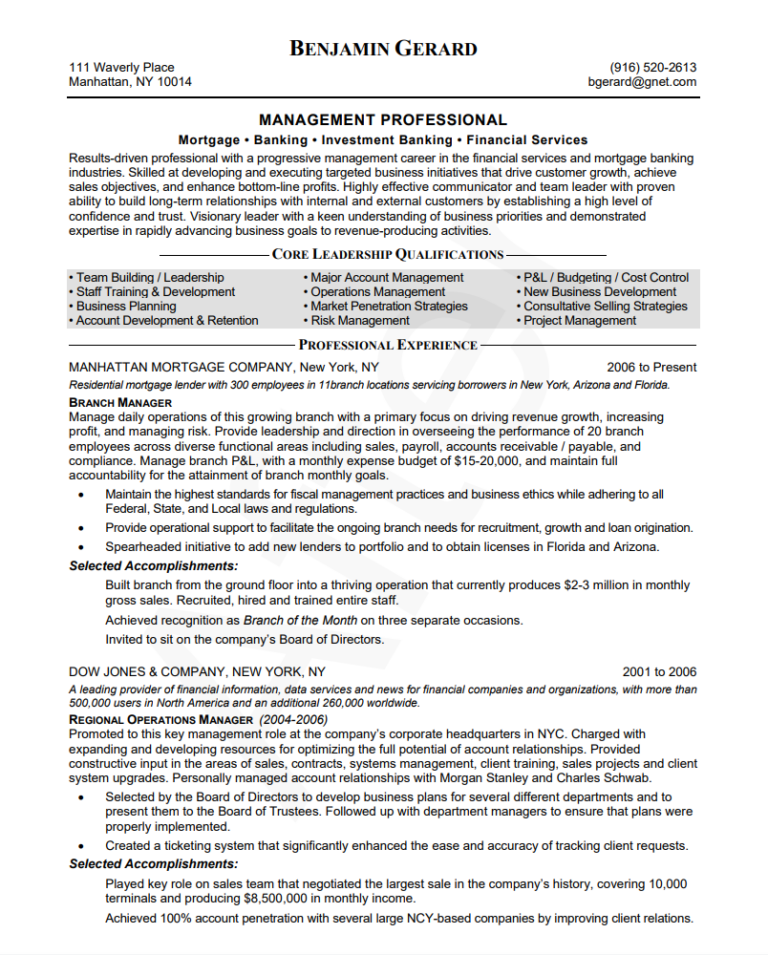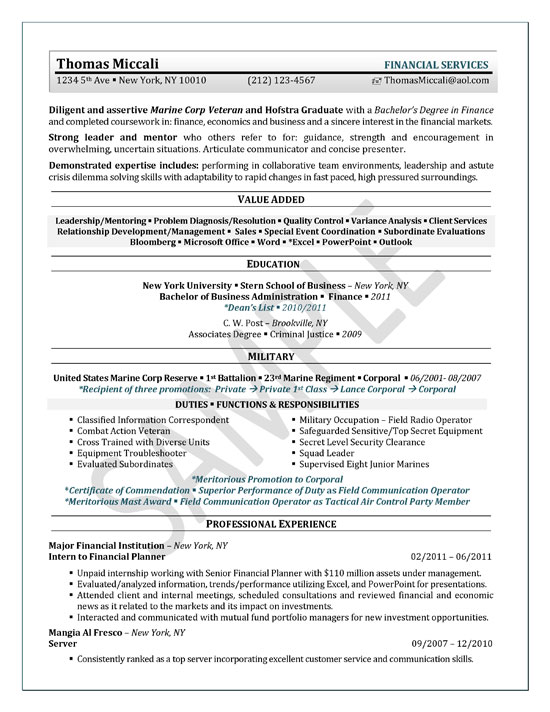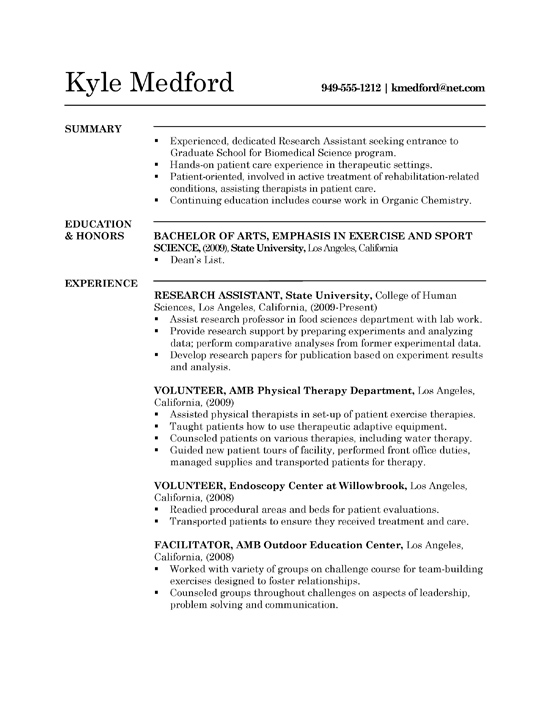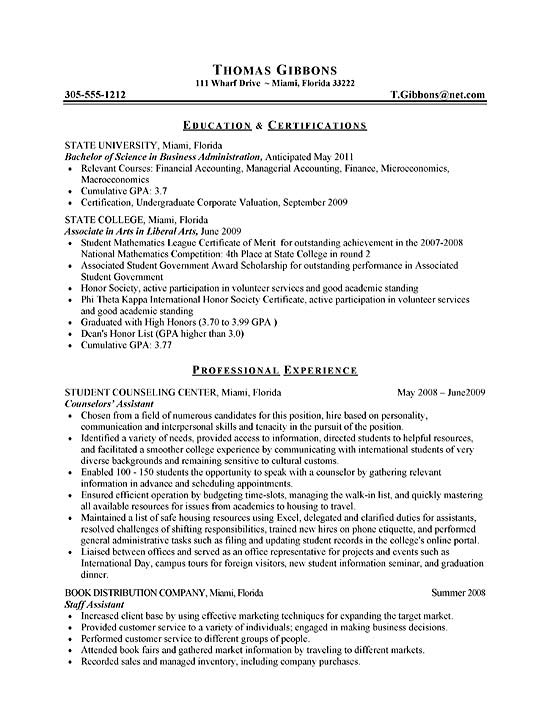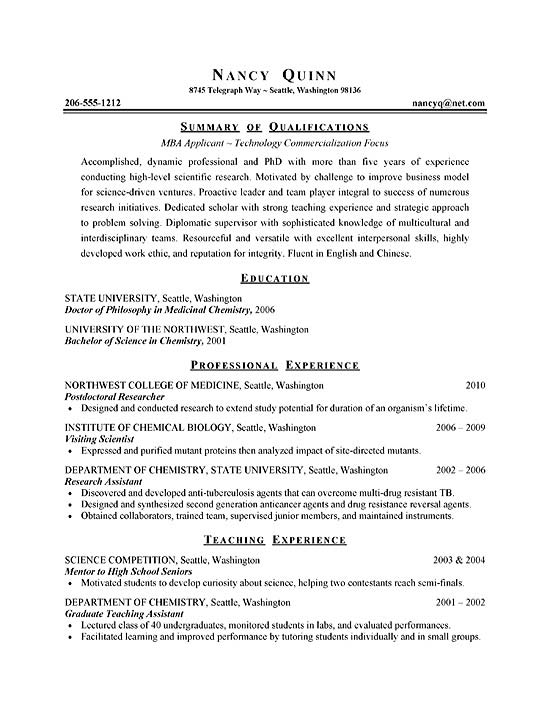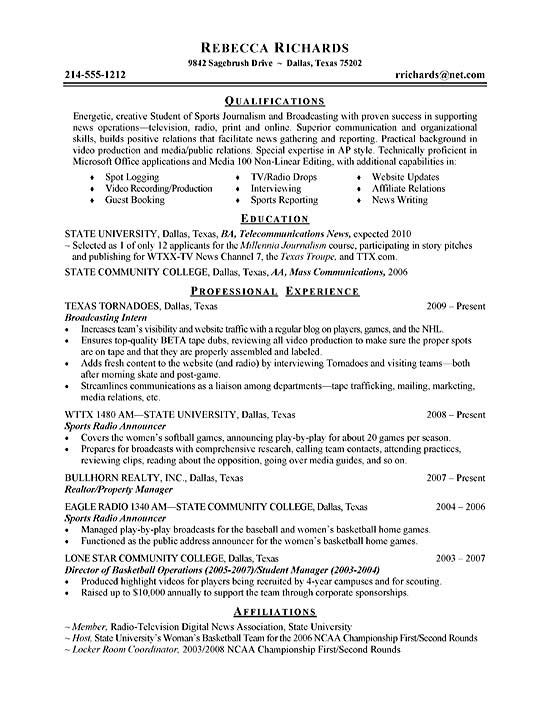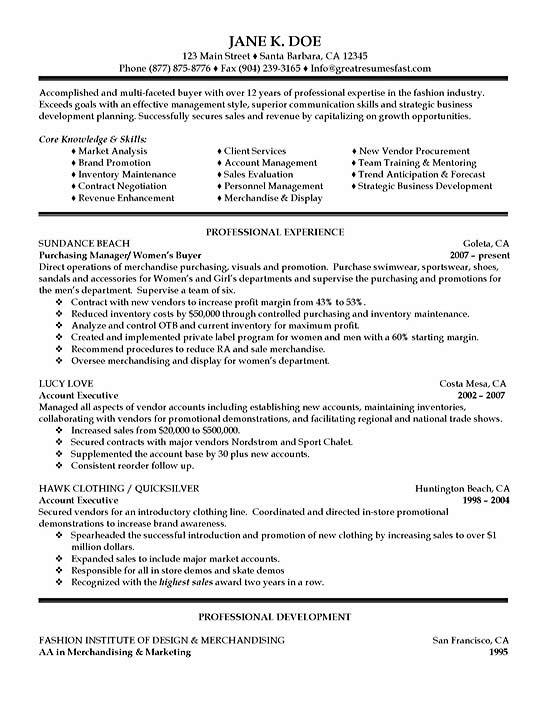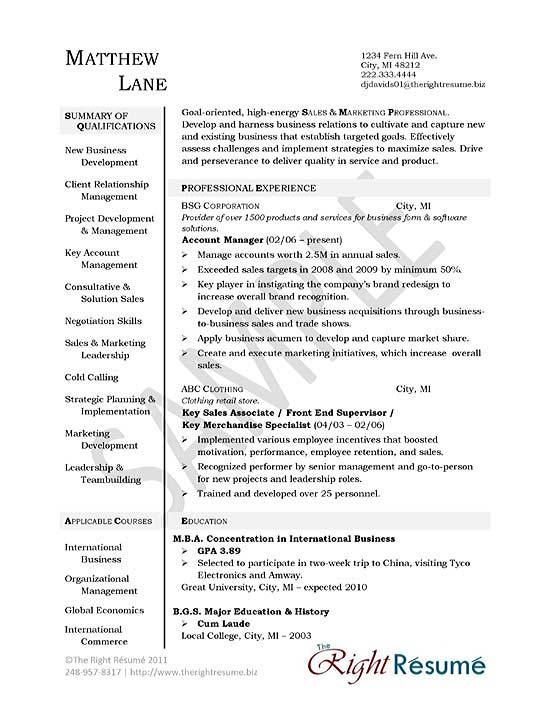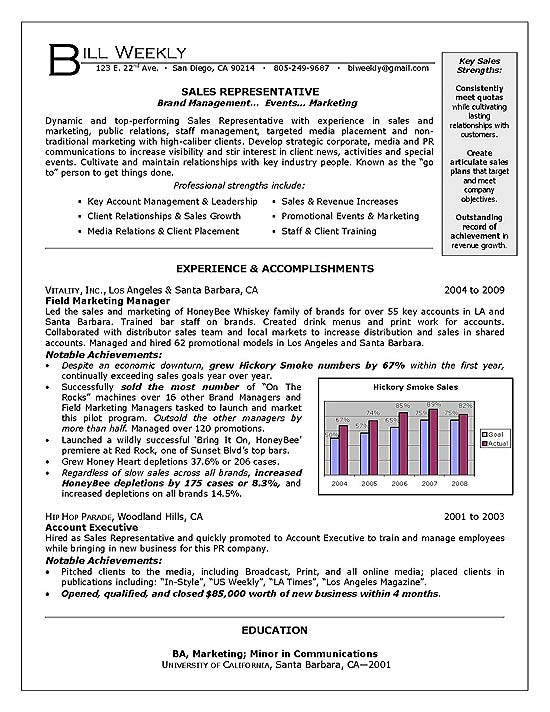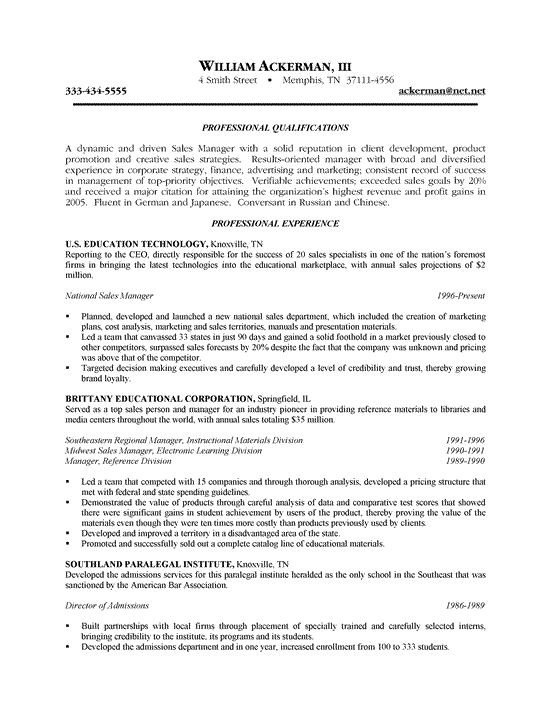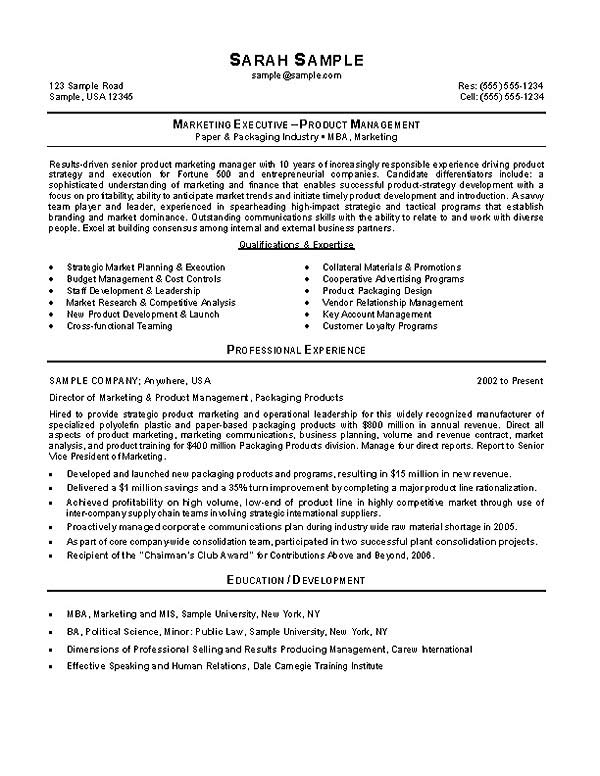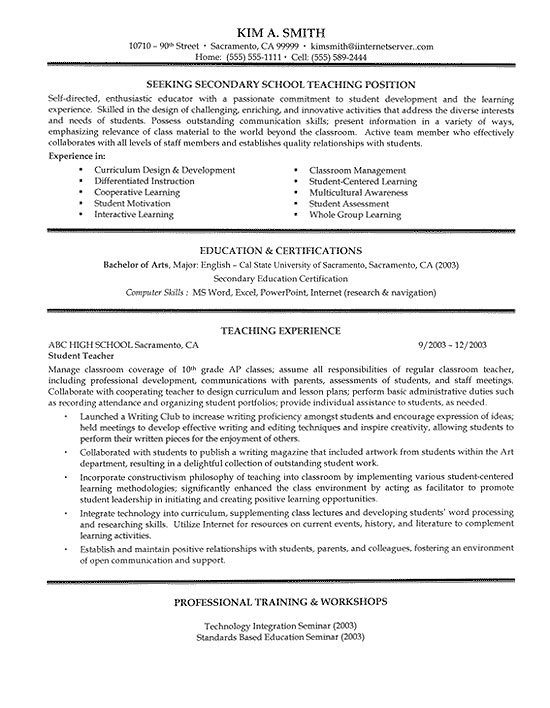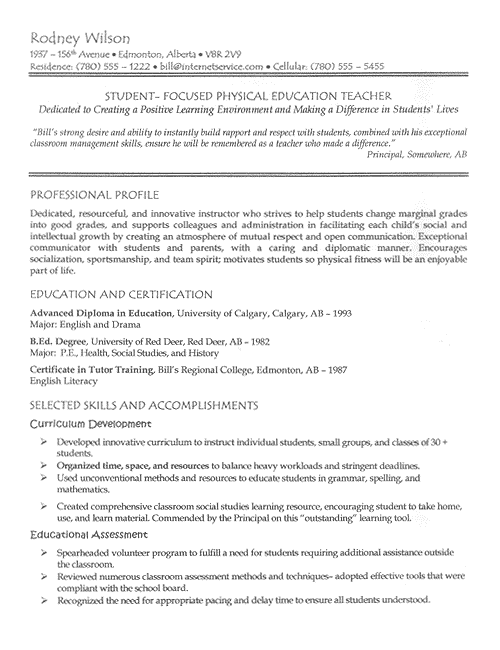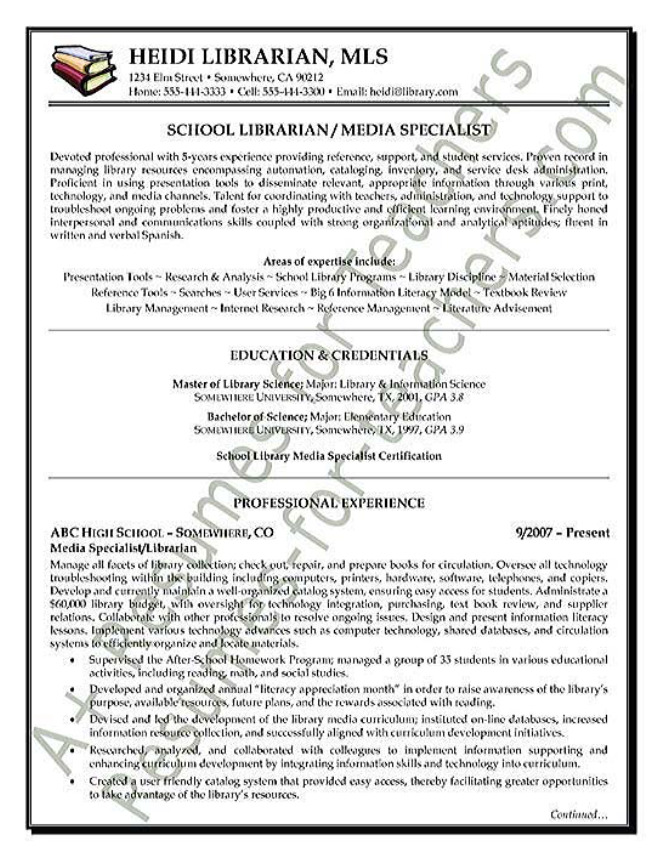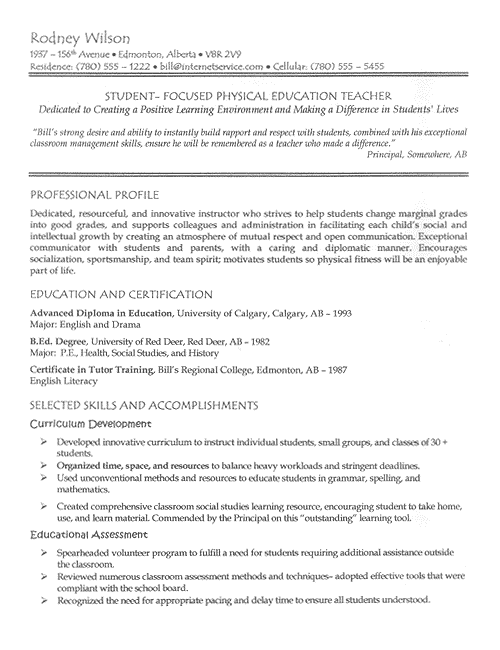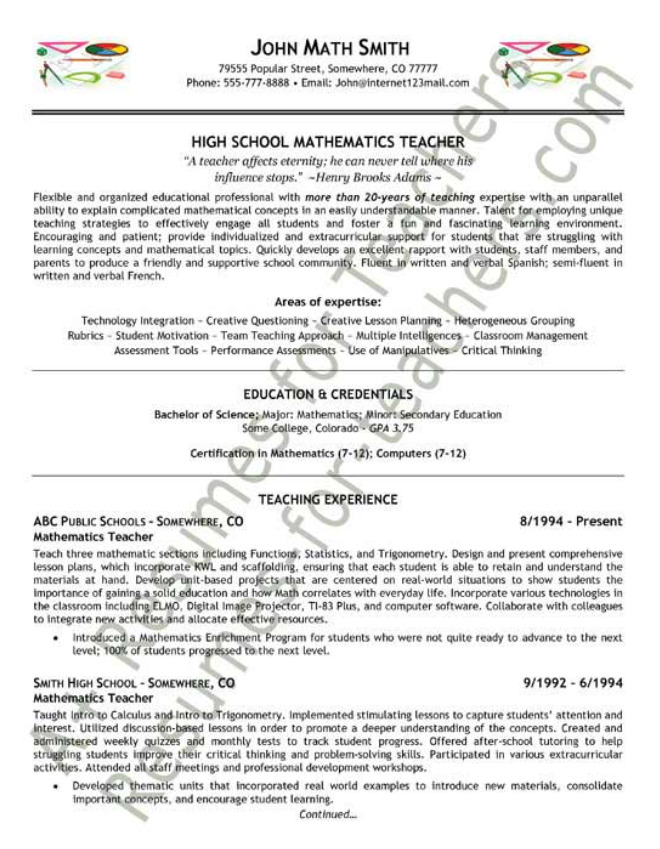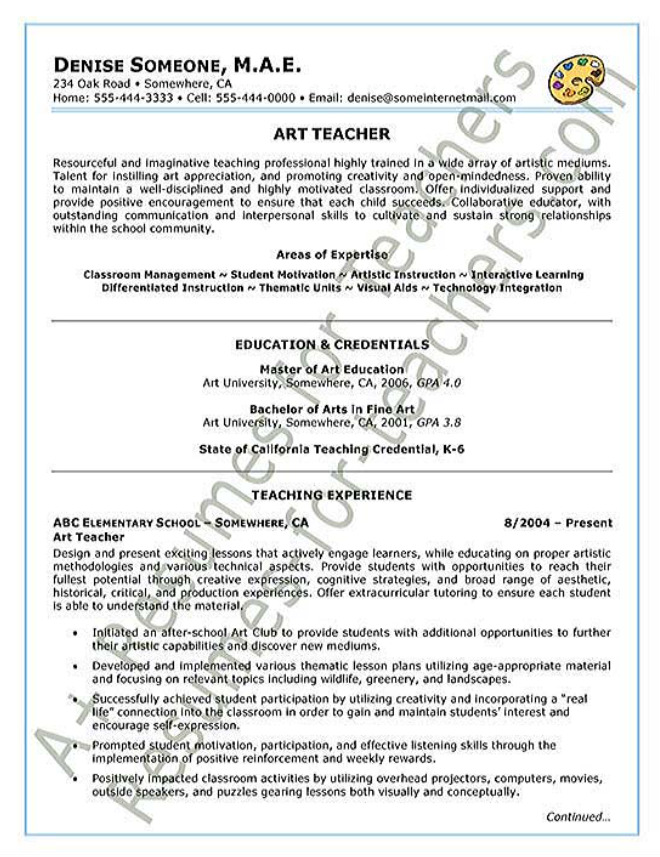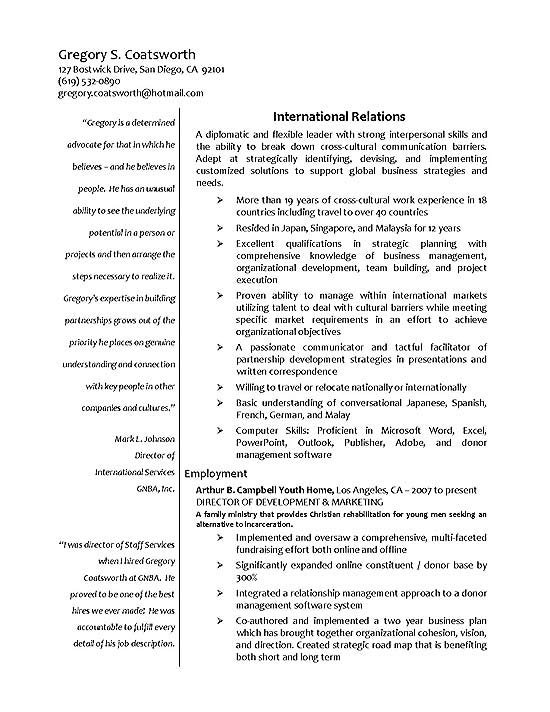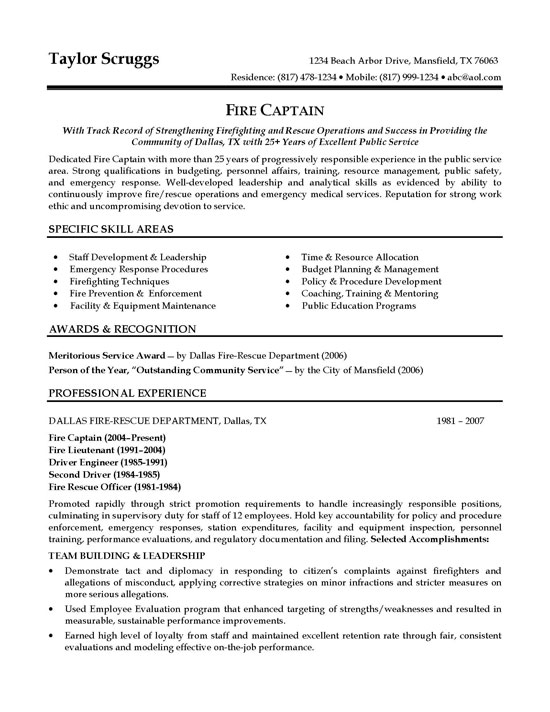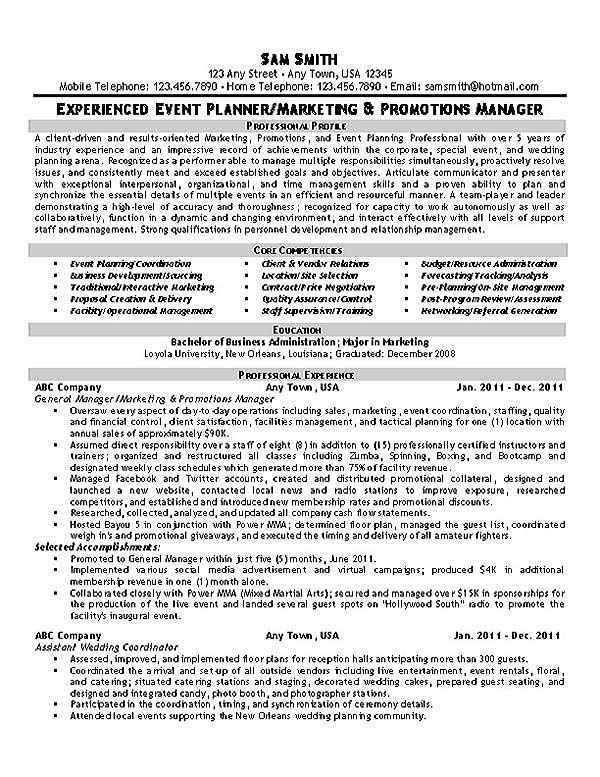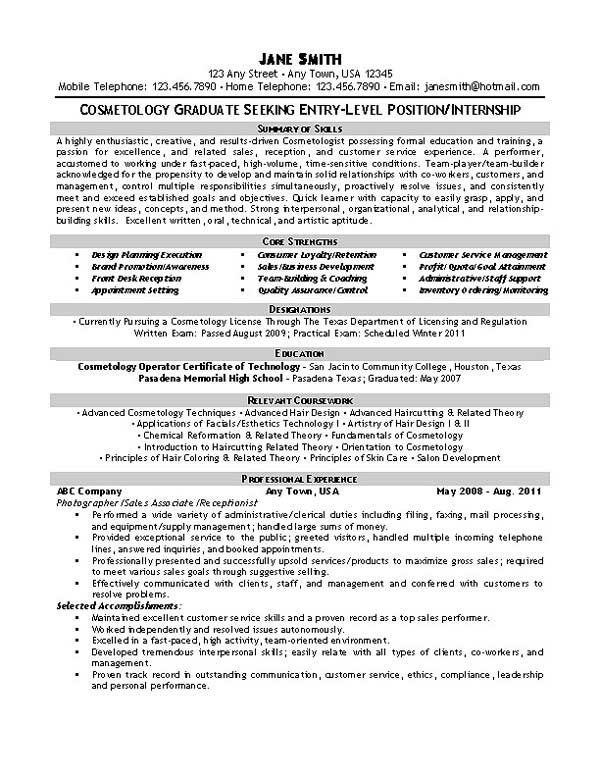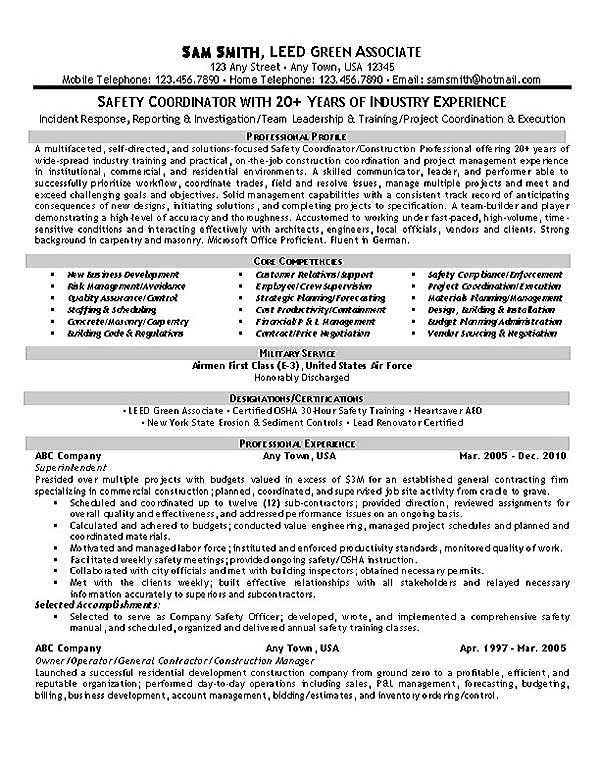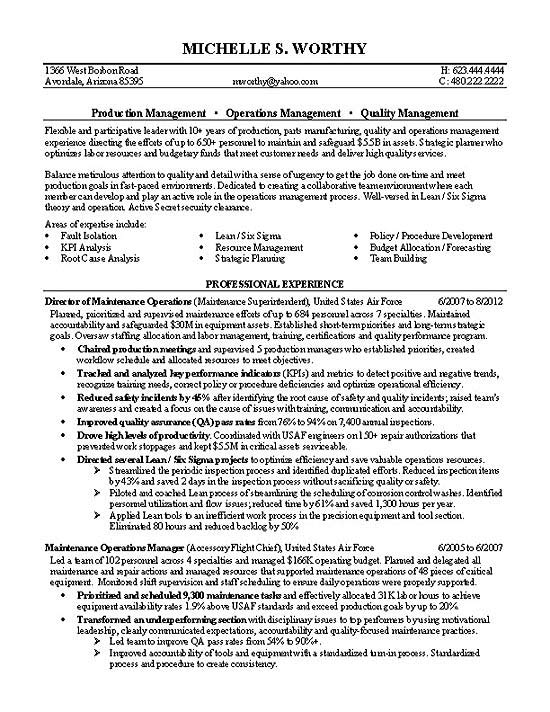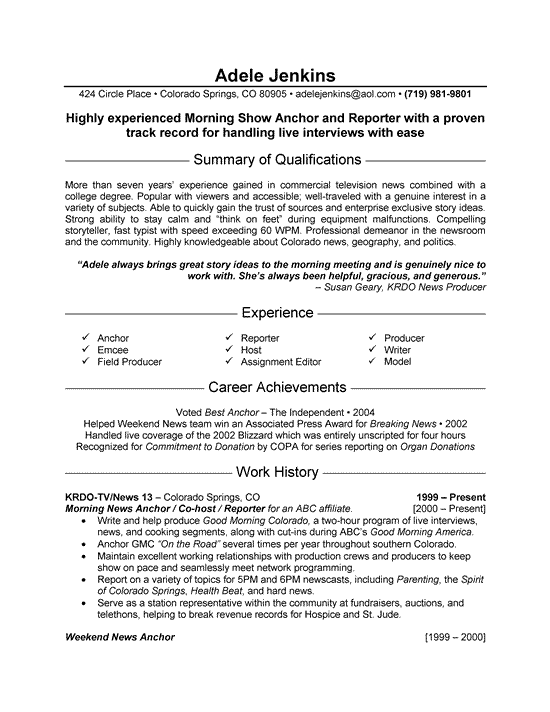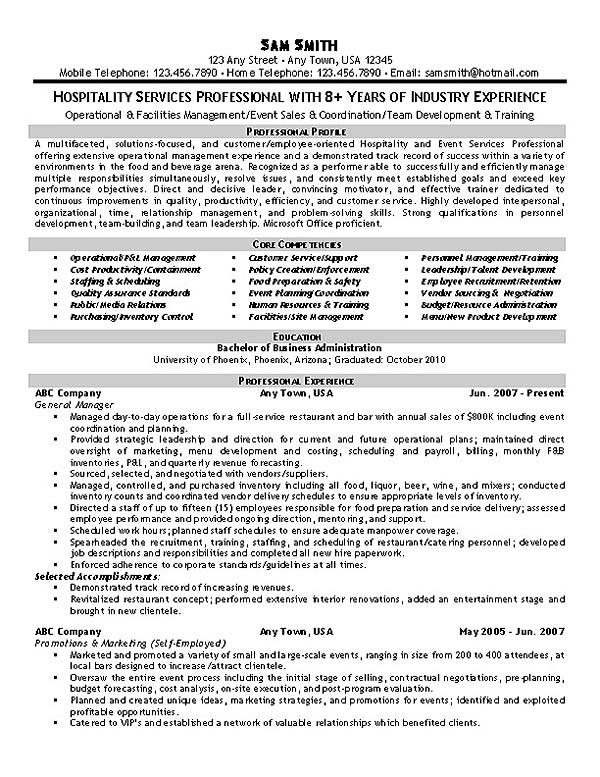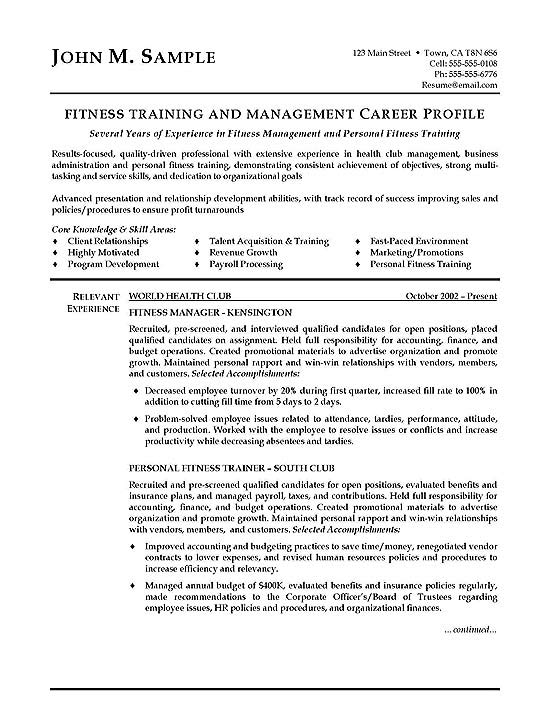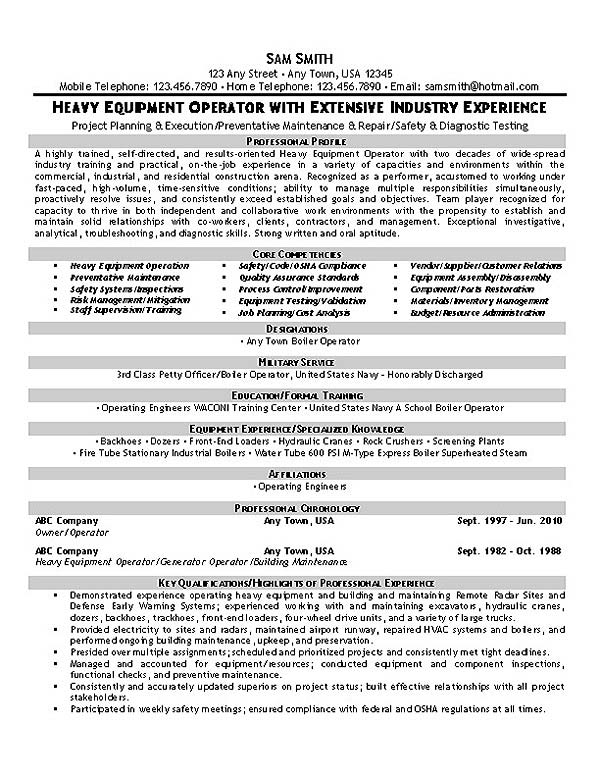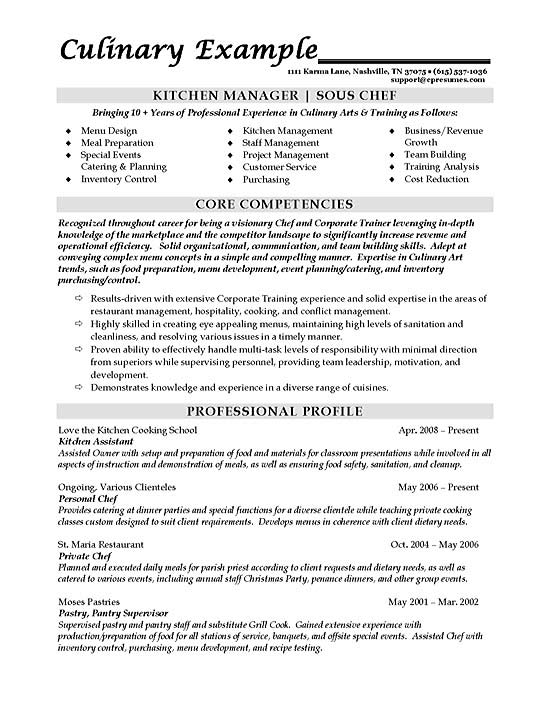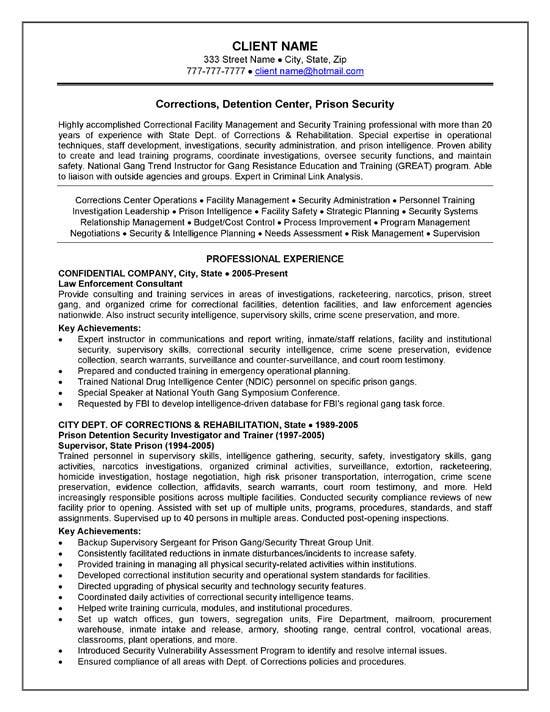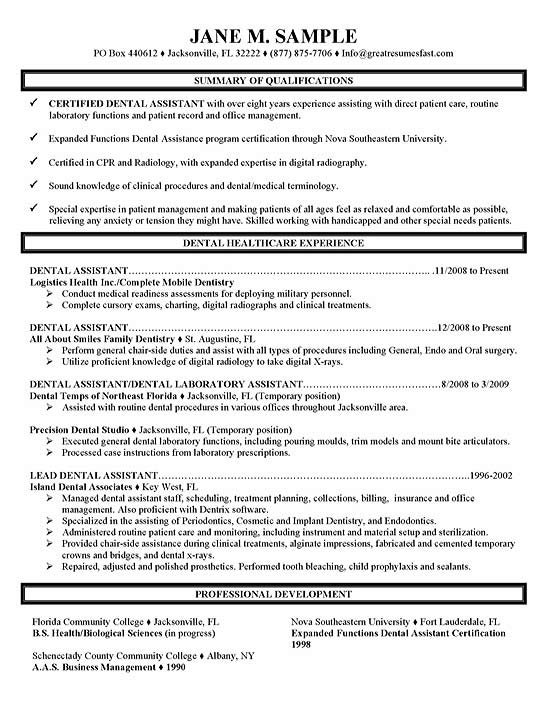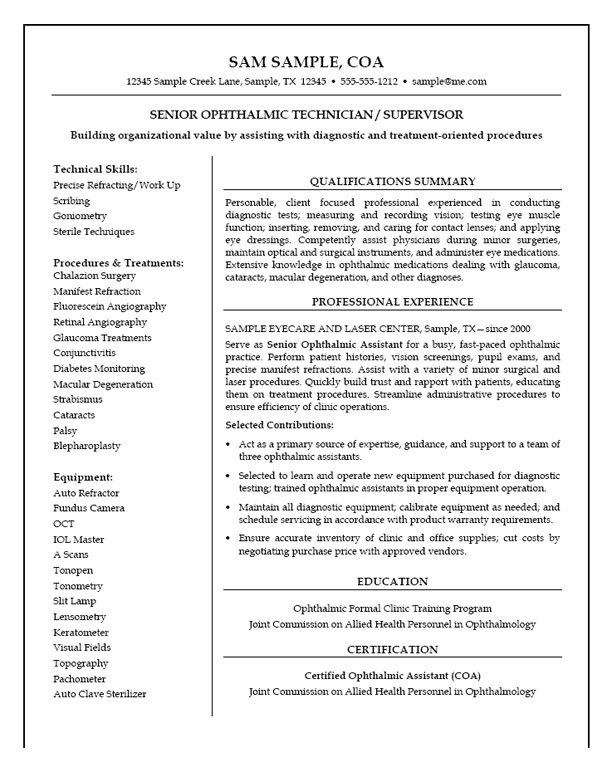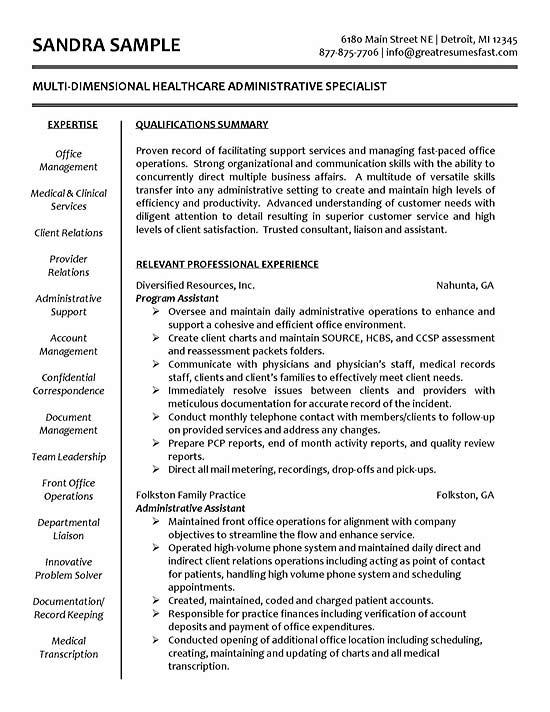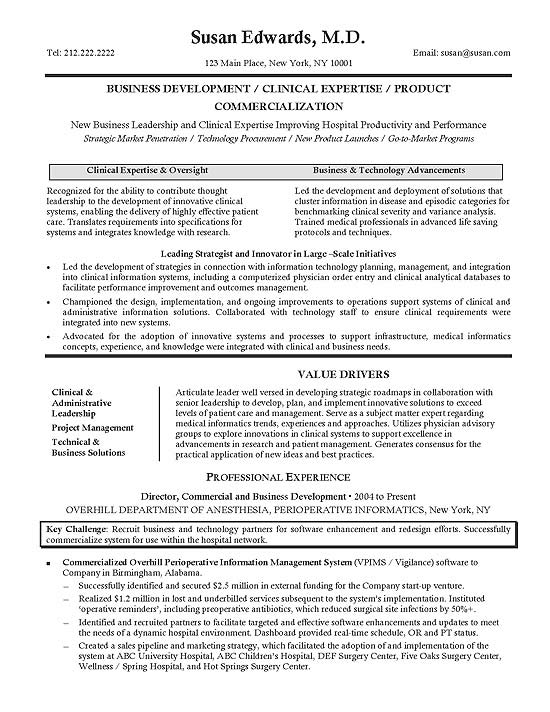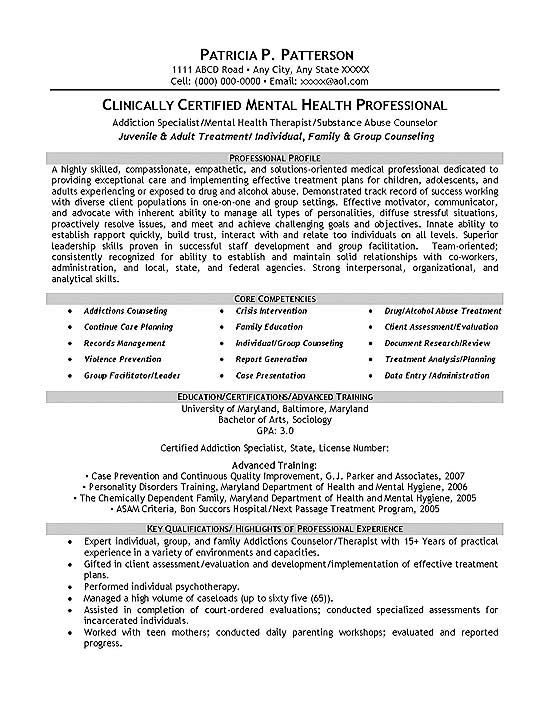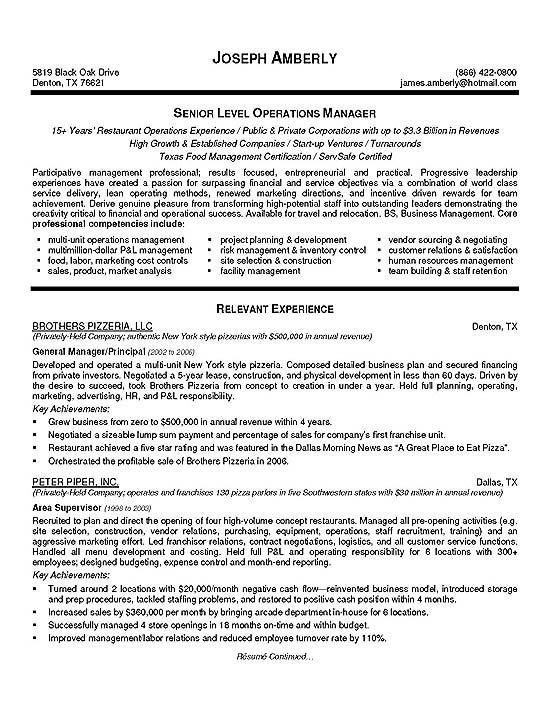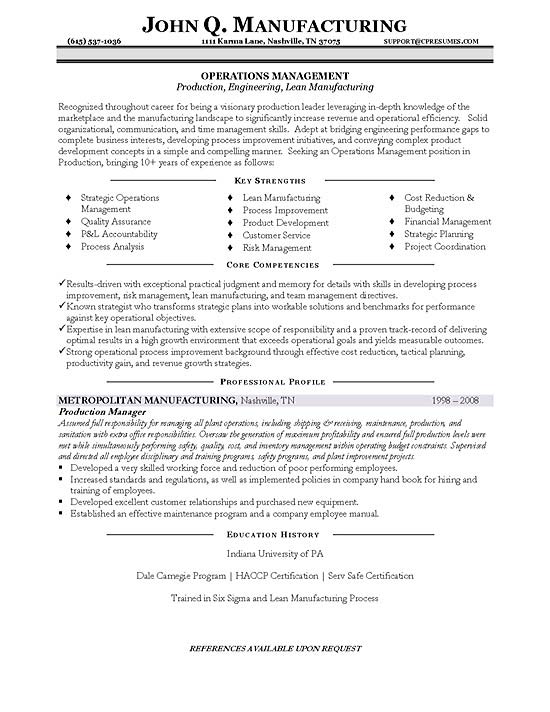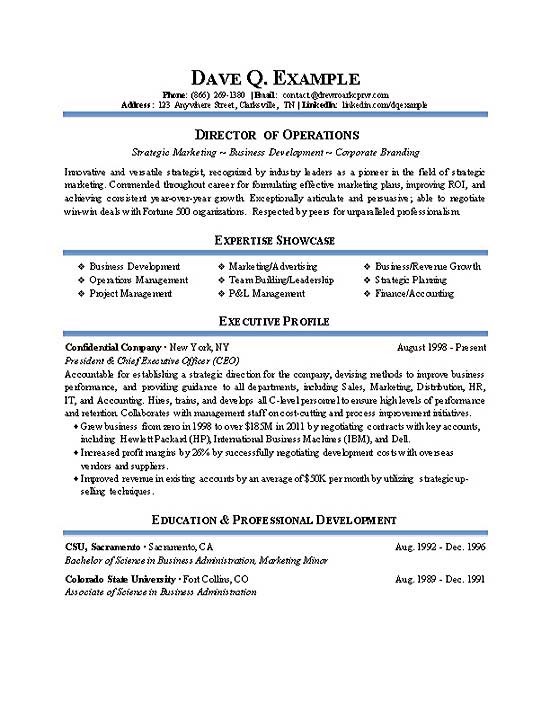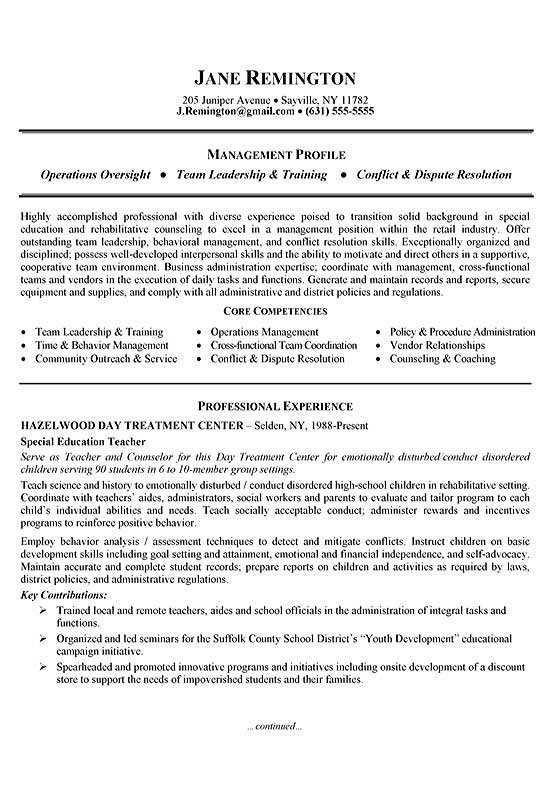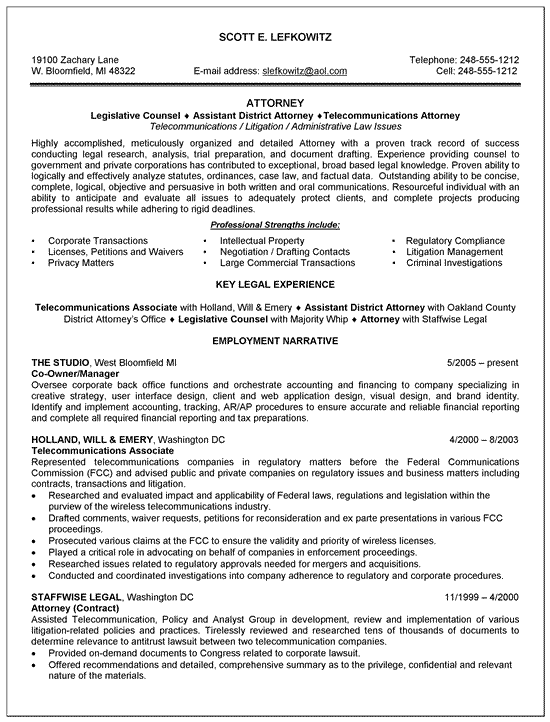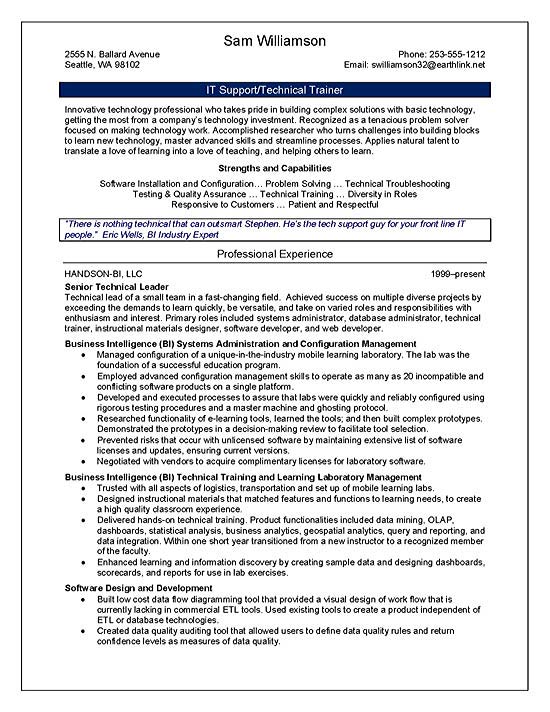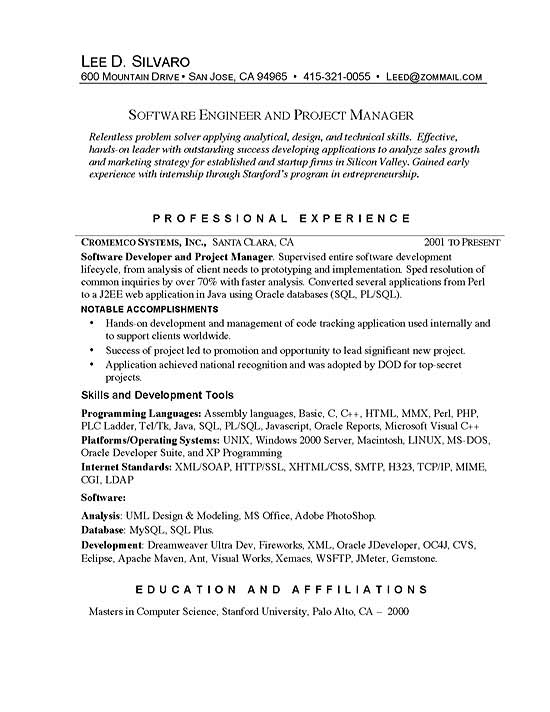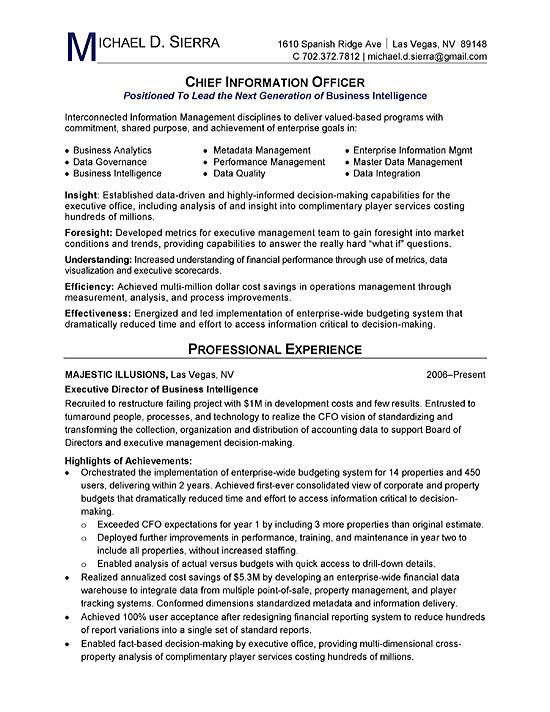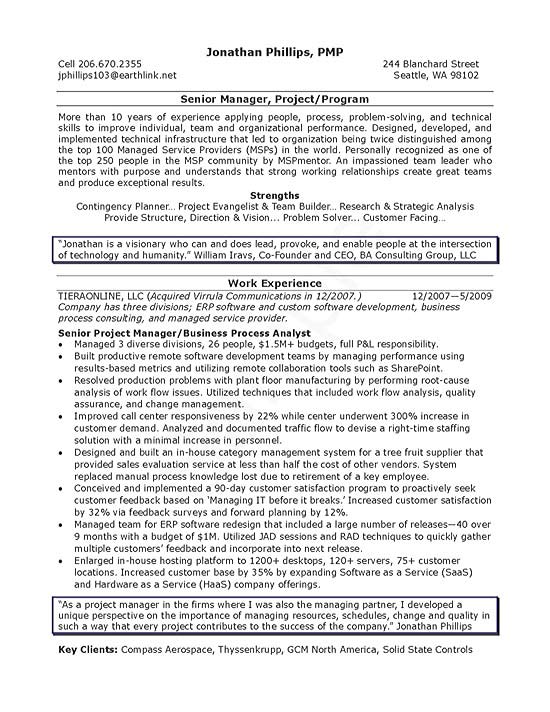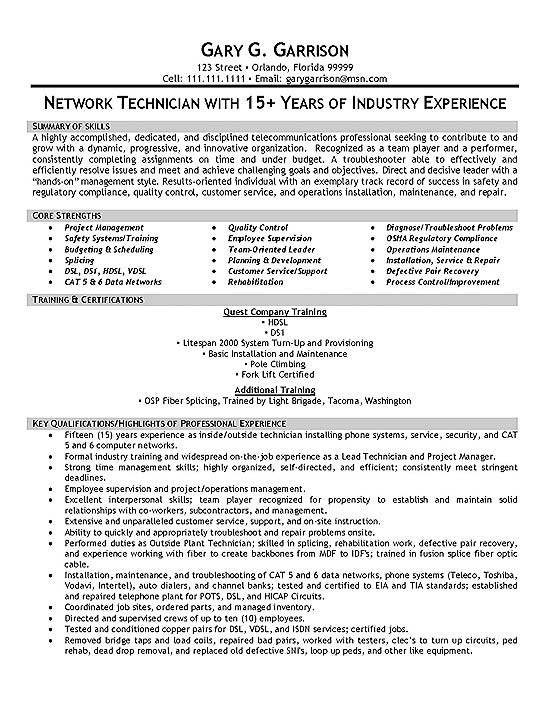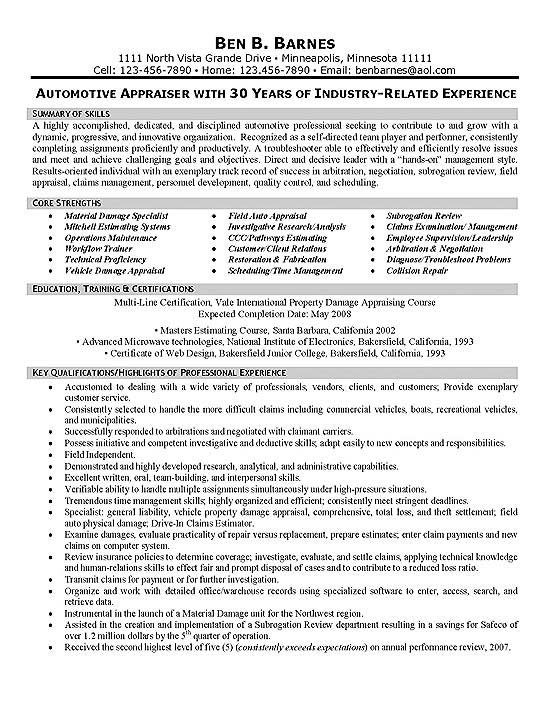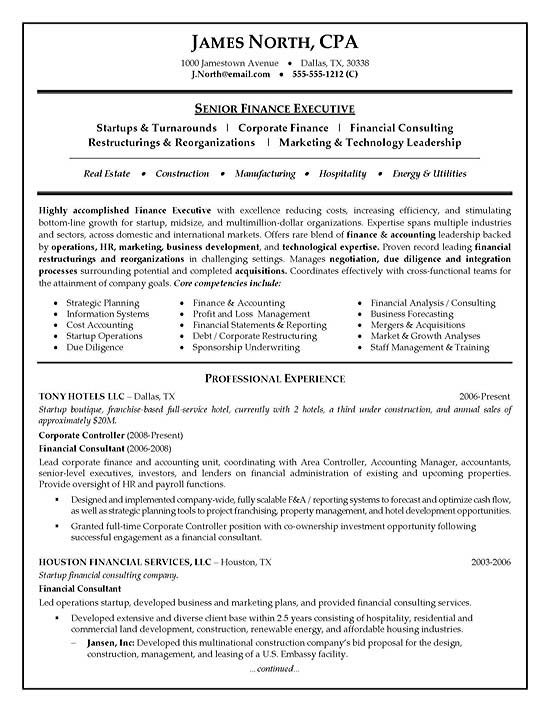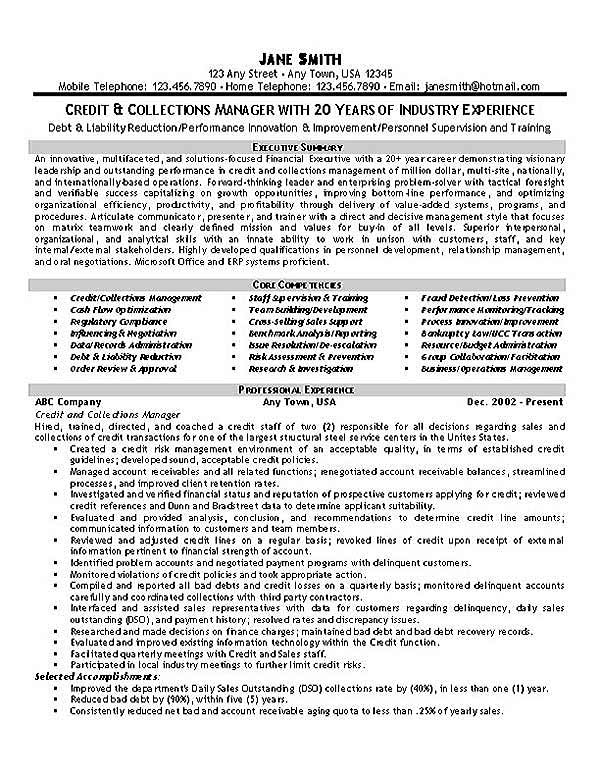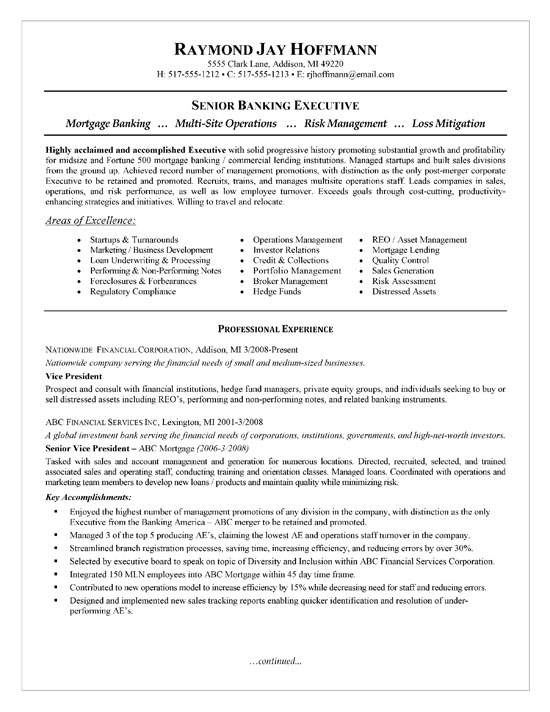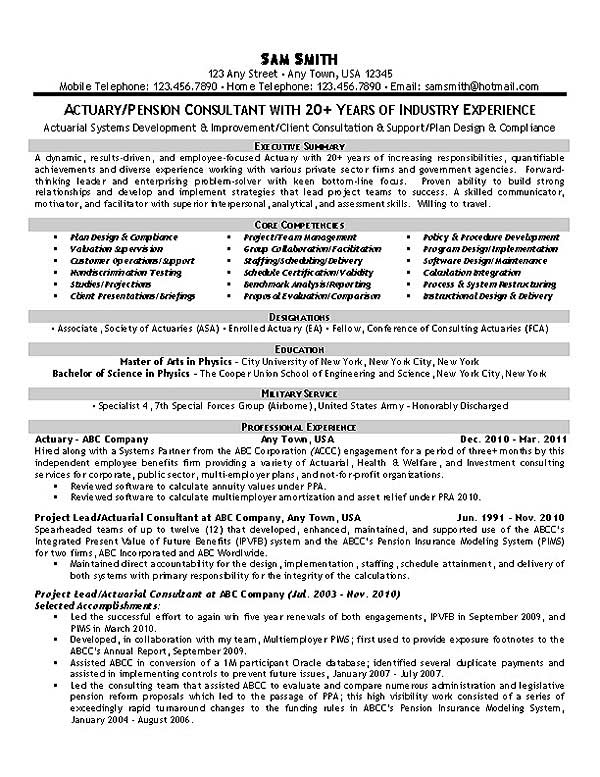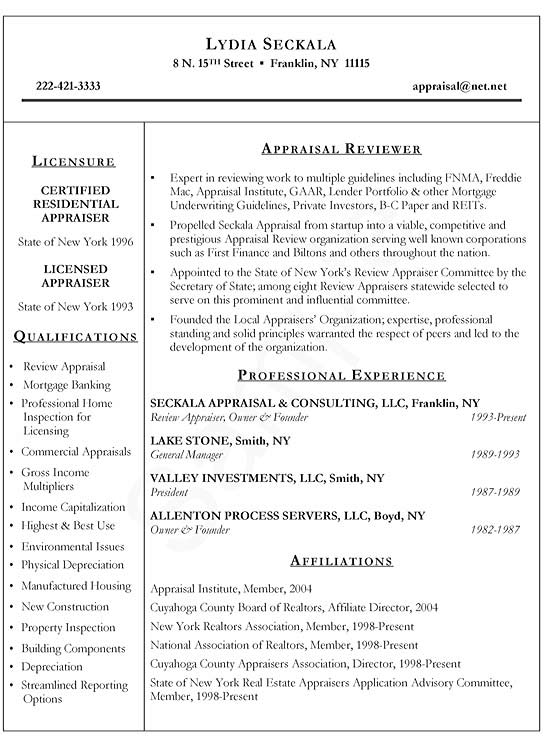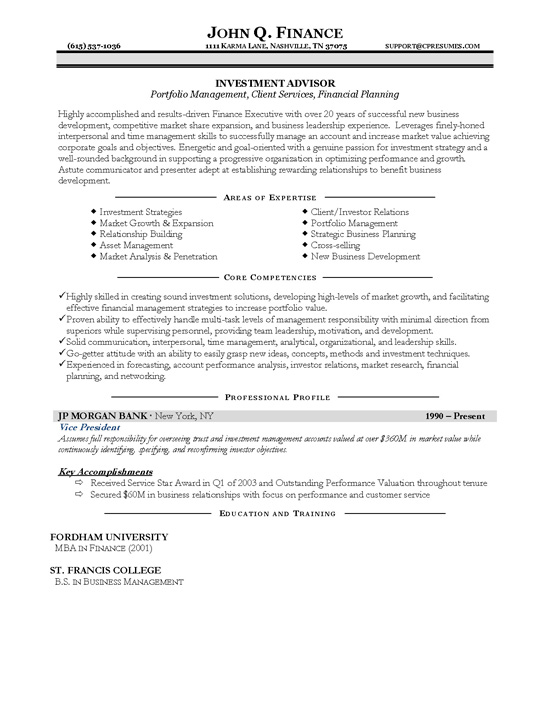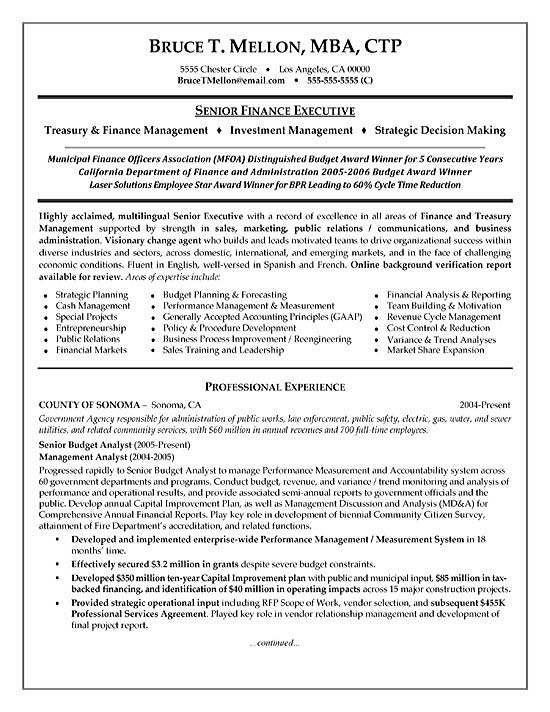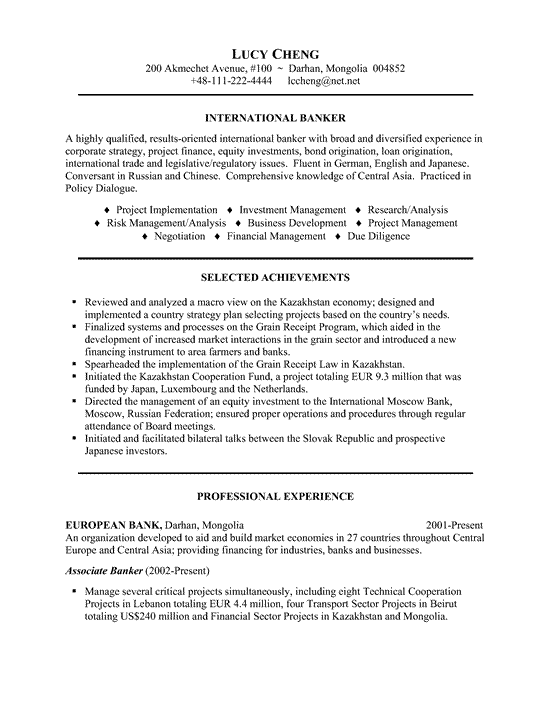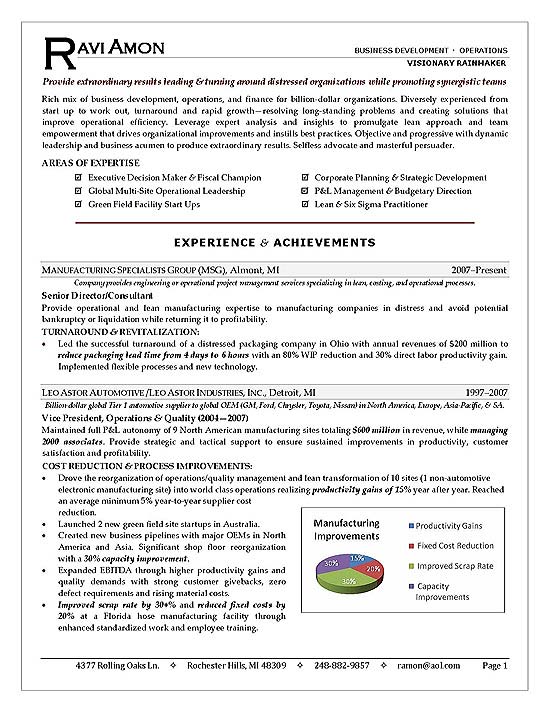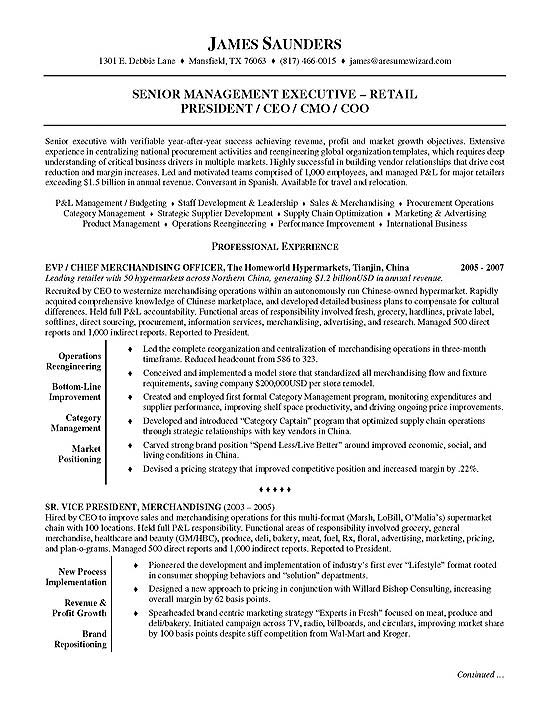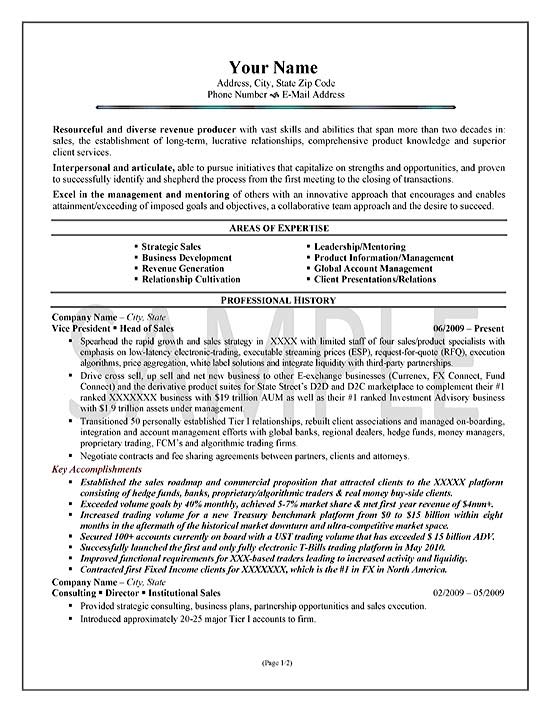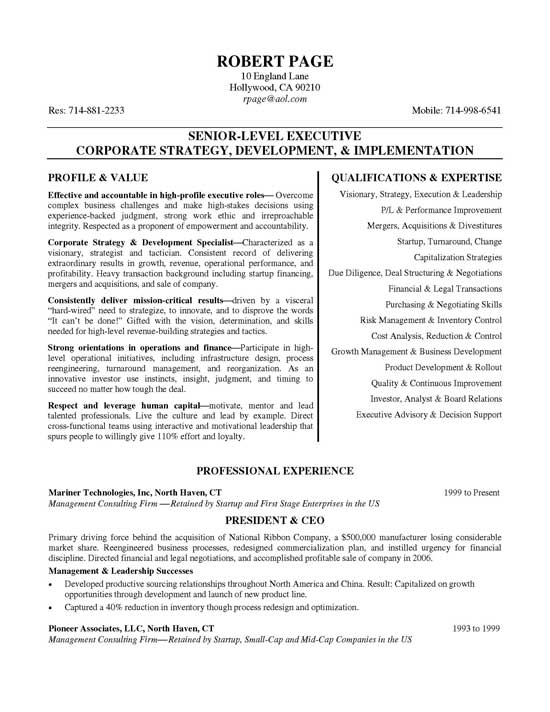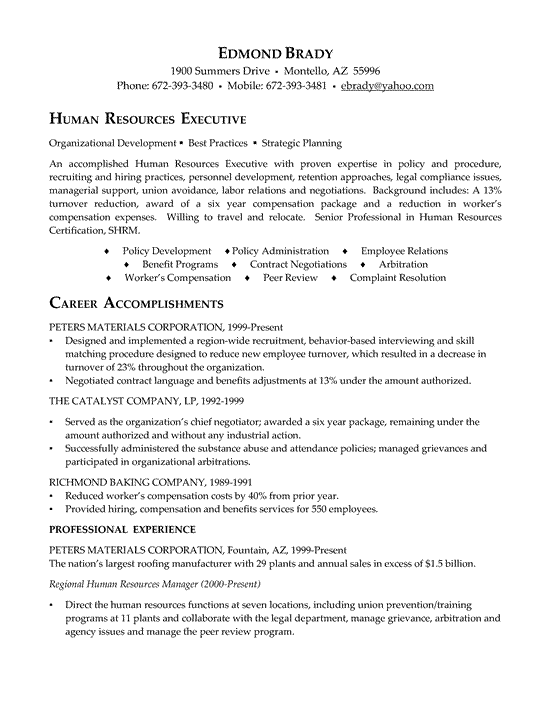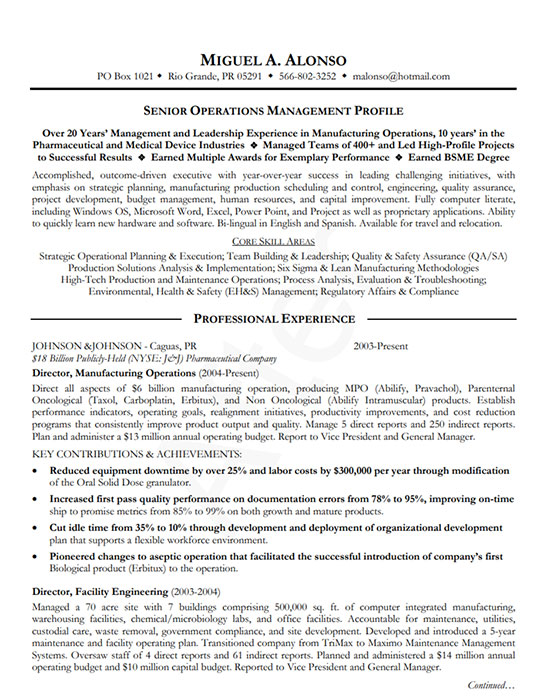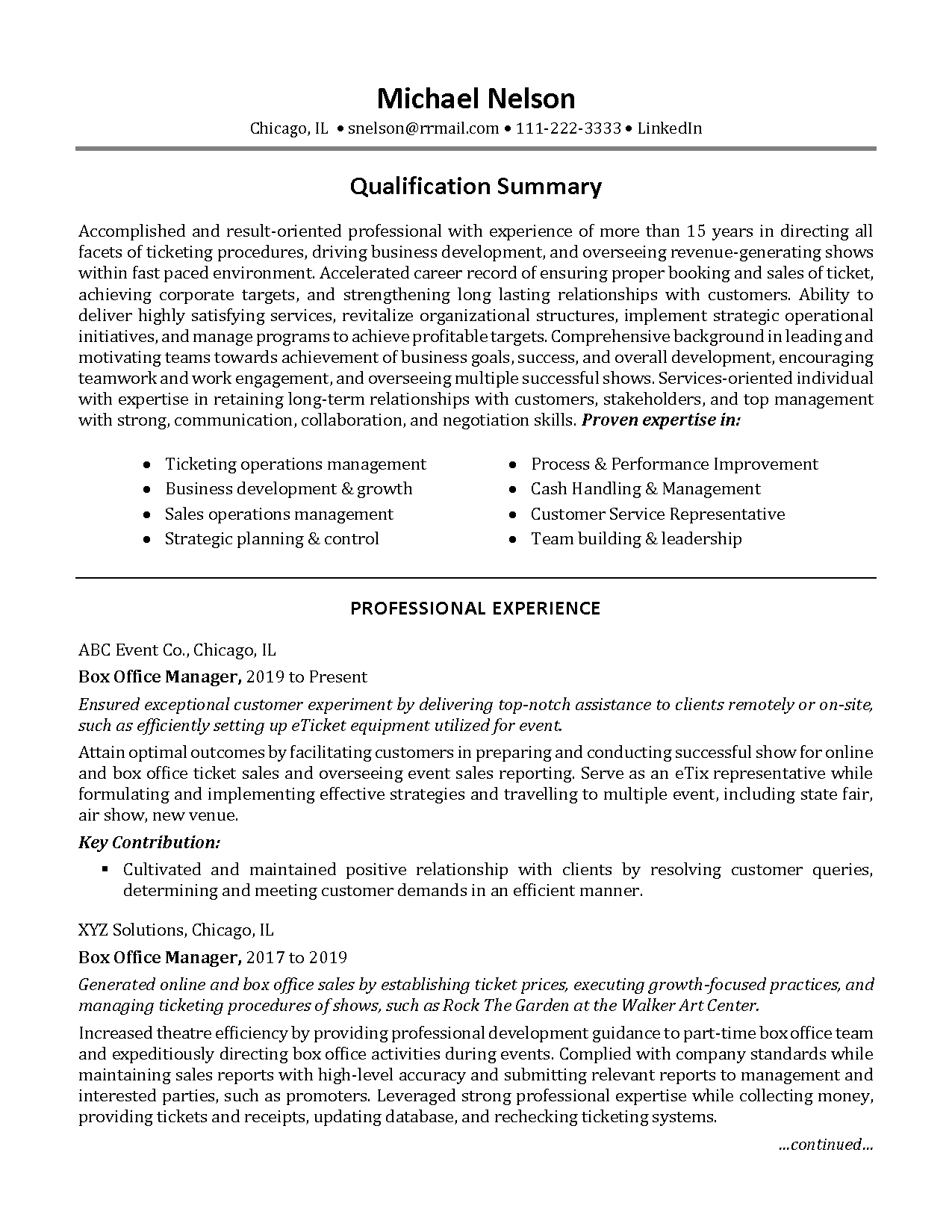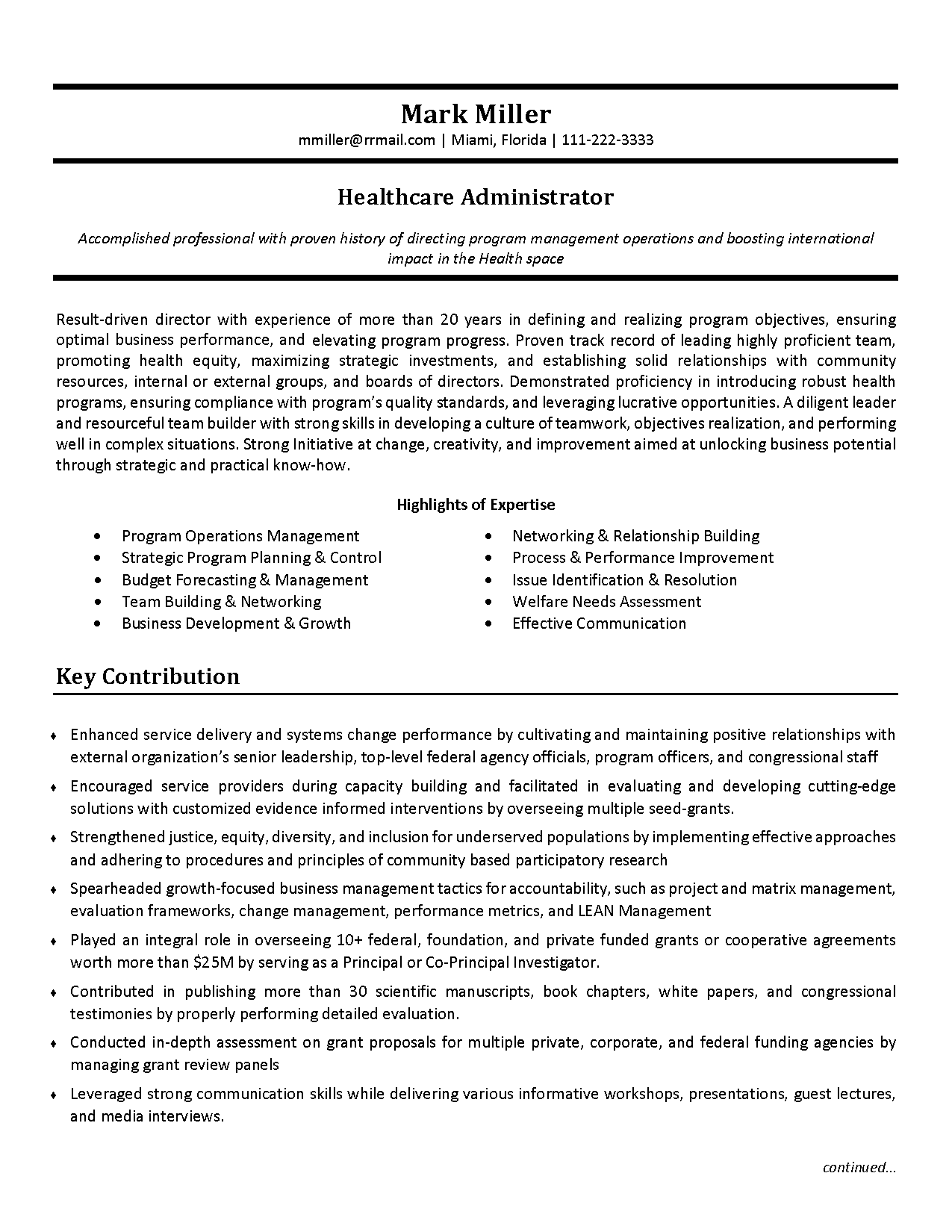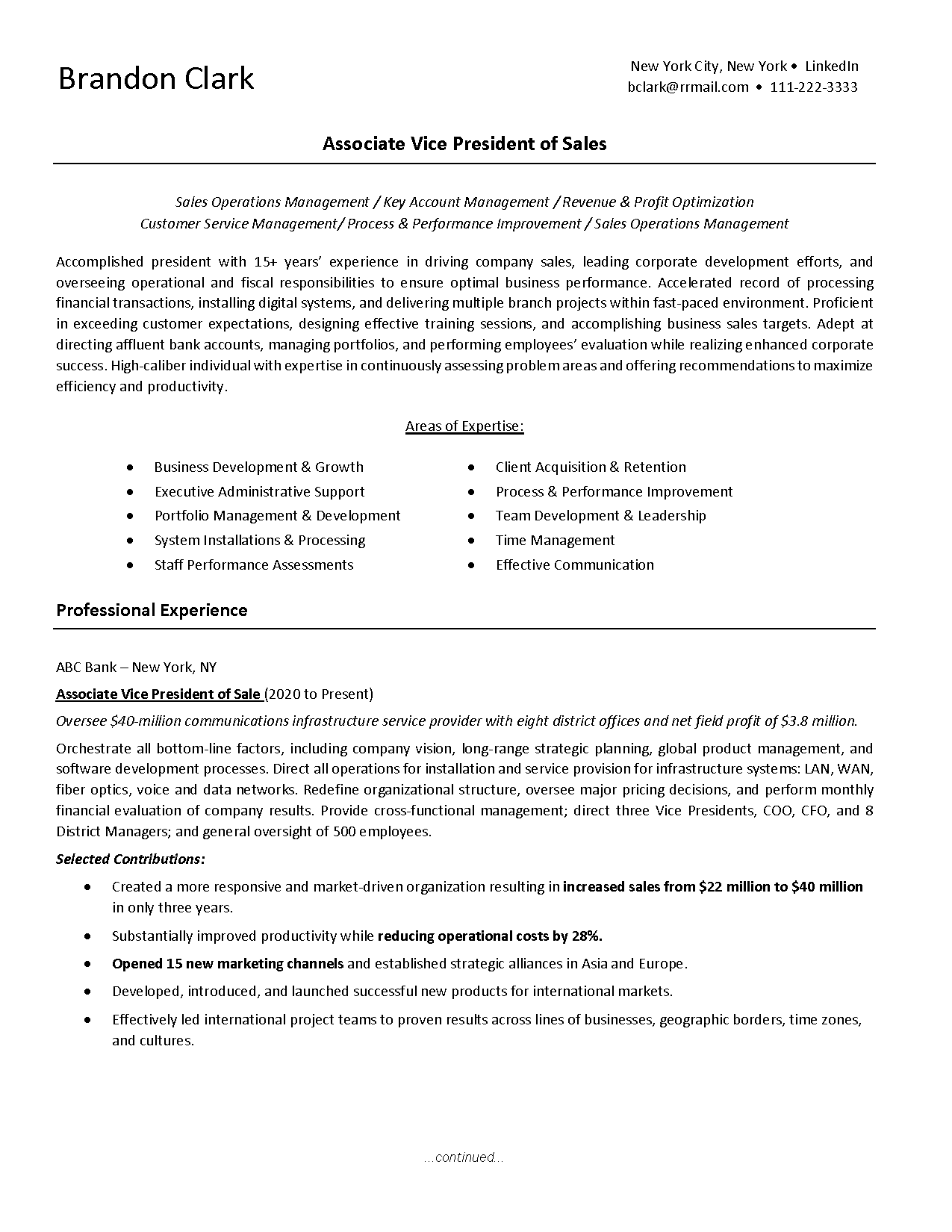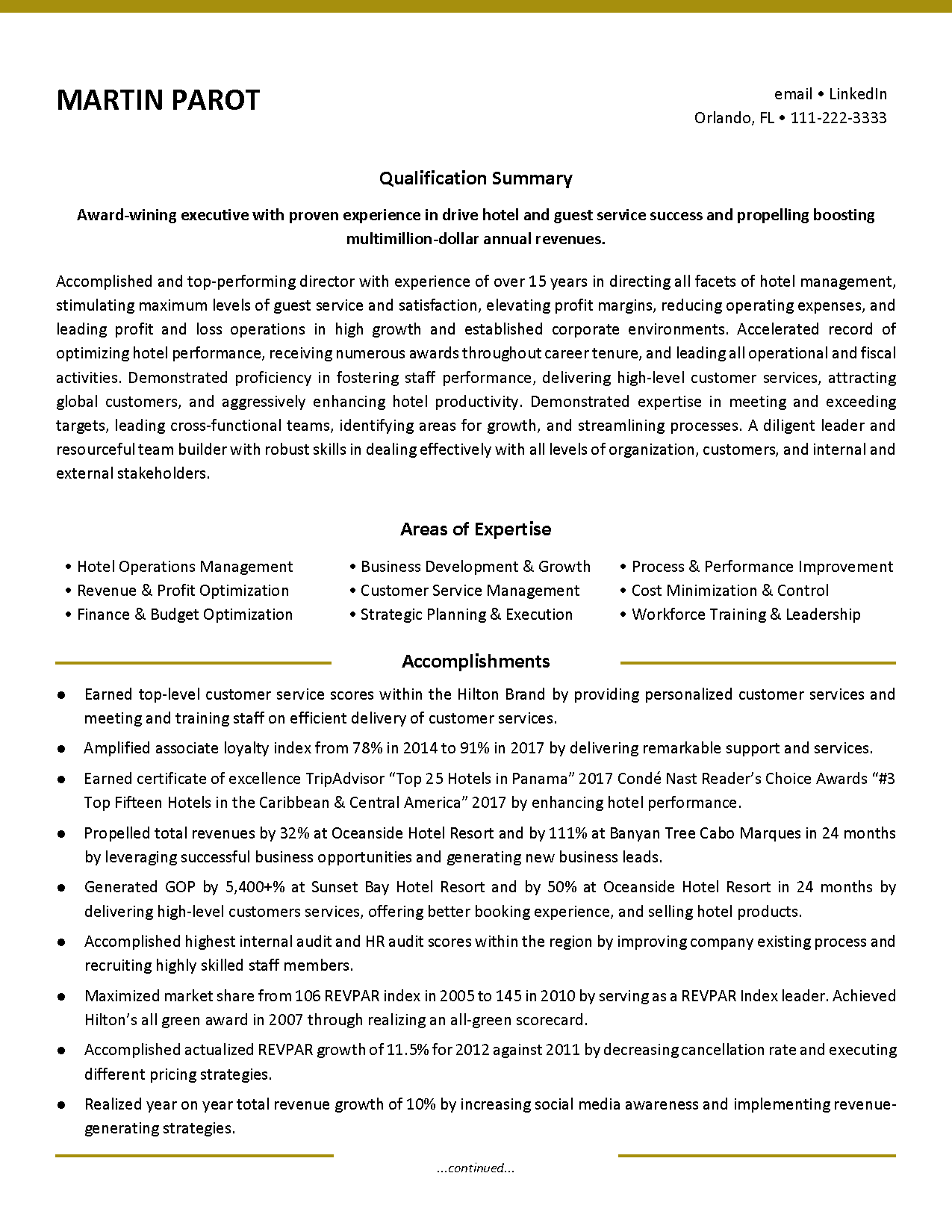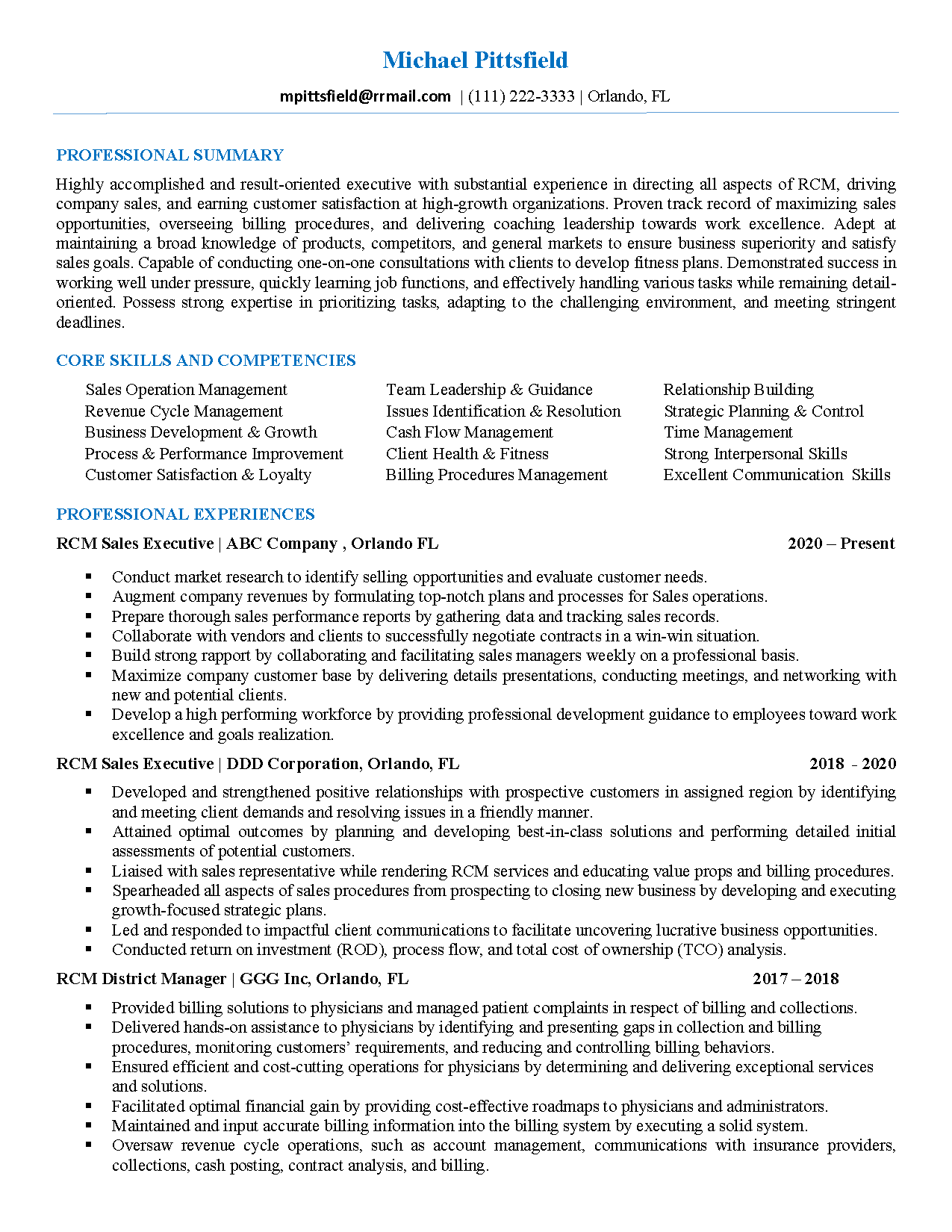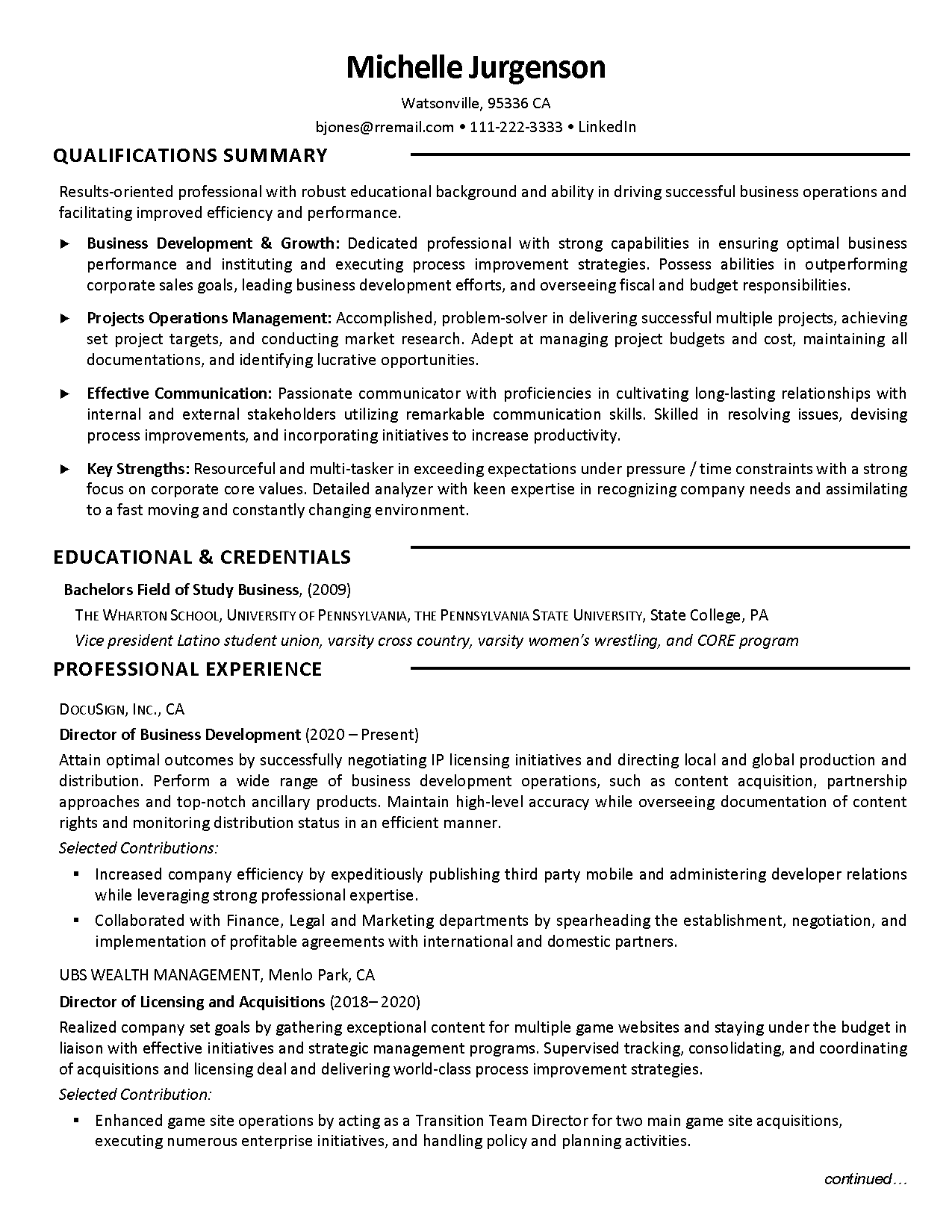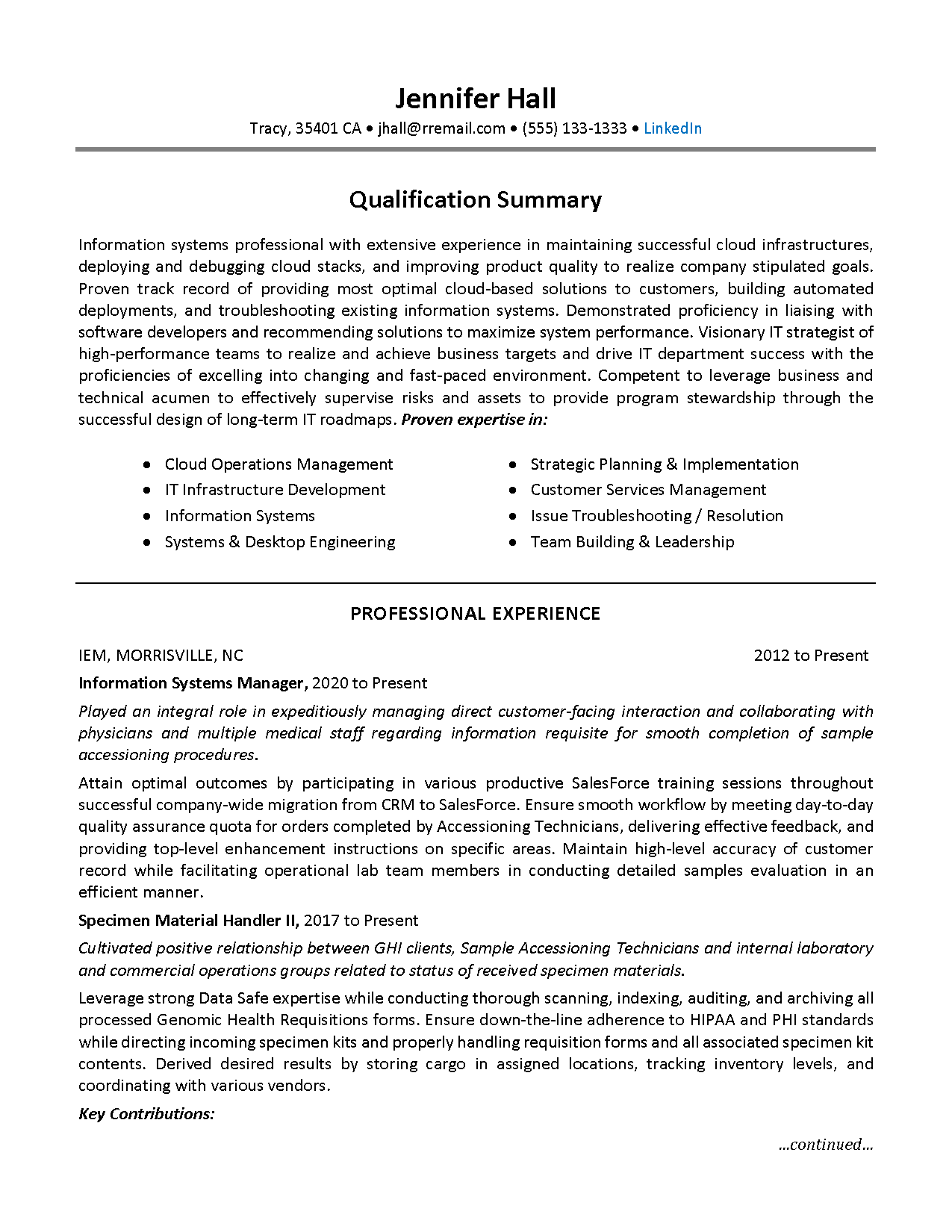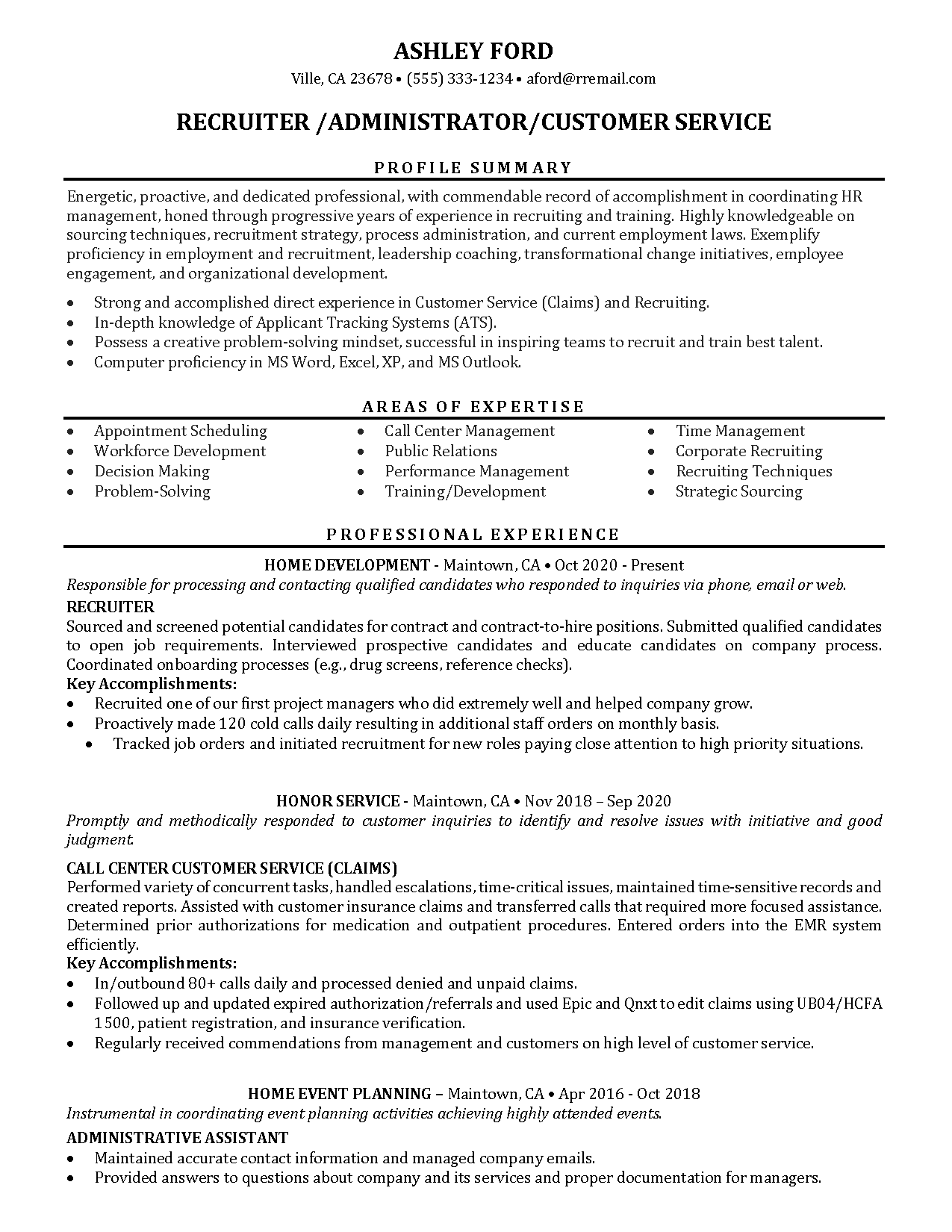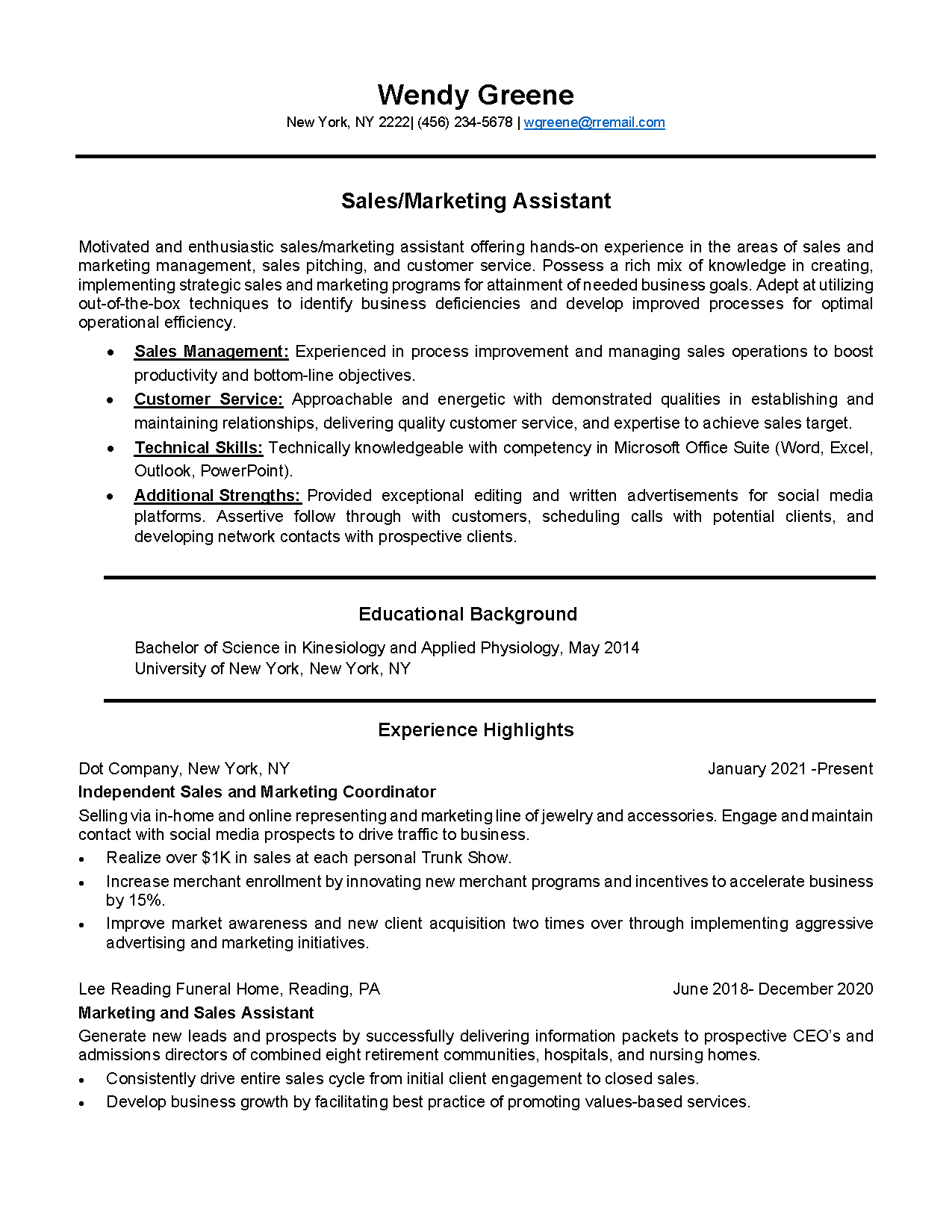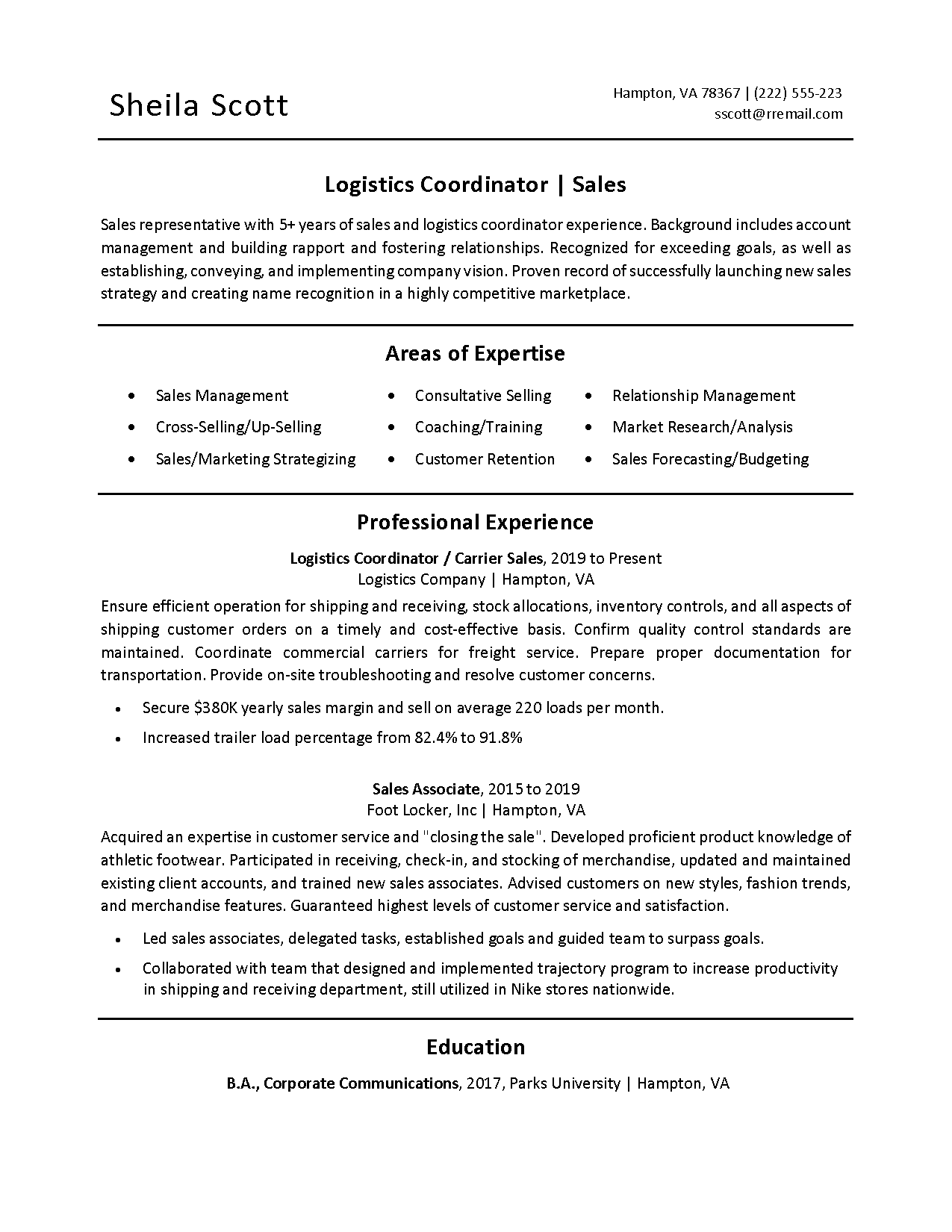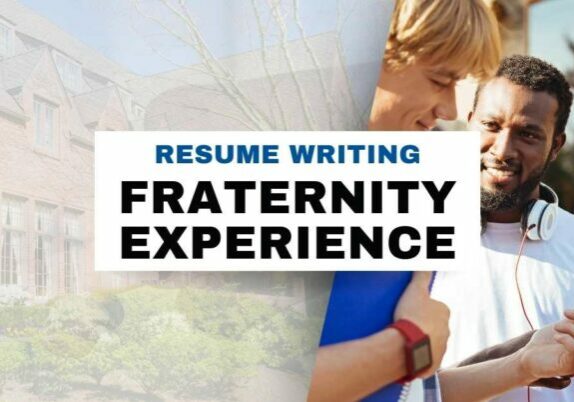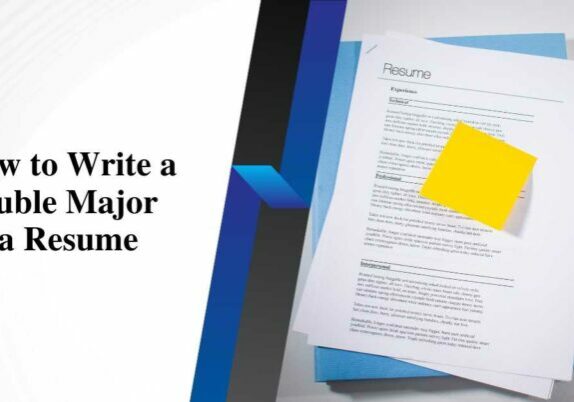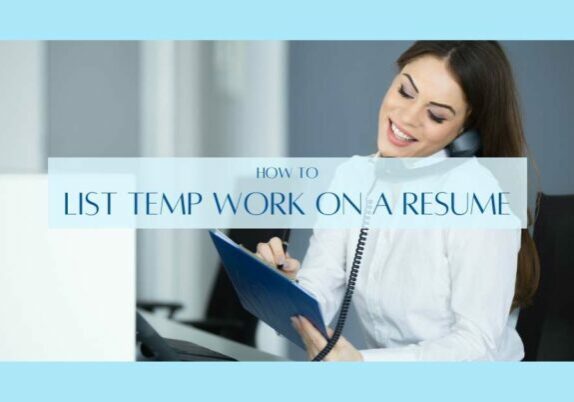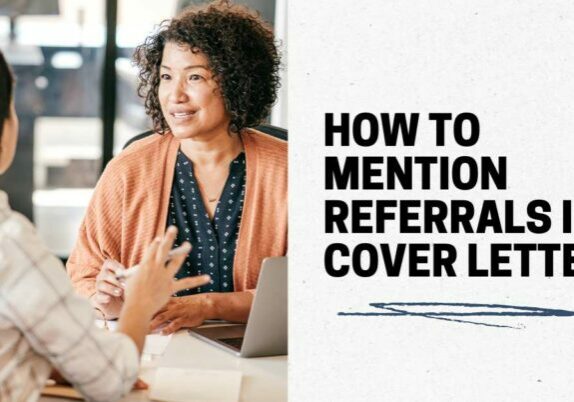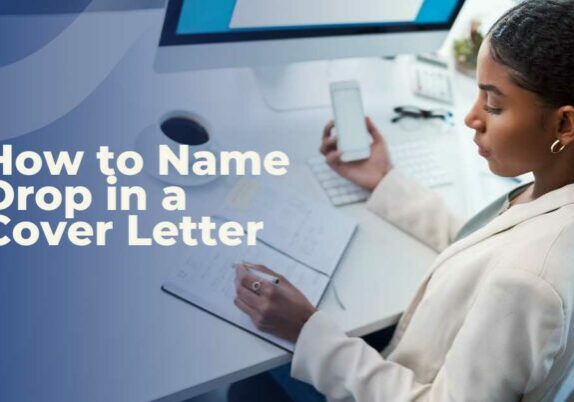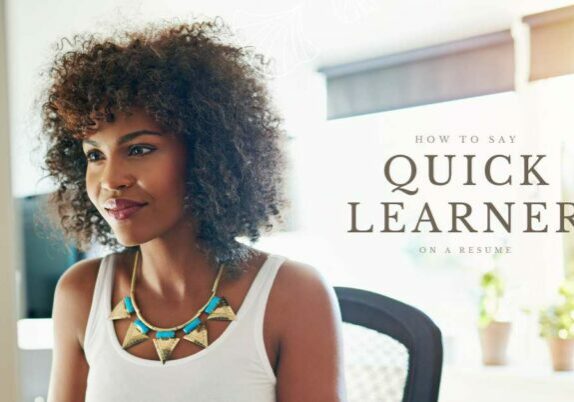As part of our ongoing improvements to Resume-Resource.com, we have begun to put together a list of Adobe Acrobat PDF versions of certain resume samples.
The PDF versions of the resume to provide a cleaner view and printing of our contributor resume samples.
At this time, we have a select number of PDF Resume Format Samples available. We're working towards building our collection as we refresh older resumes and continue to add new resumes.
The links to the PDF Resume Samples will take you to the main example page where you can view the description of the resume and see the image snapshot. Above the images there will be link to a PDF version of the resume.
If you click on the PDF link, you be able to download, view or print the document. Modern browsers are constantly updating their PDF viewers, but usually print and download functions are on the upper right in Firefox or lower right in Chrome.
PDF Resume Format - Tips and Advice
The nice thing about PDF resumes examples is that you can clearly see the words written and clearly print out the documents. Newest versions of Acrobat Reader will allow you to copy and paste the text into Microsoft Word or Notepad if you find partial statements that you want to use in your resume. Just make sure that you don't copy specific projects or actions that you did not perform. The examples are contributed so you can find similar professionals and see what responsibilities they wrote in their resume.
Another trick when writing a resume is to look at jobs that you intend to apply for. Take the requirements and make sure your resume addresses those requirements. This is a great way to find information to put on your resume. But don't settle for just a list of duties. Make sure you use bullet points to describe specific projects, events or actions you took that resulted in a positive impact for your previous employers.